GIGABYTE gaming monitors pack upscale performance into a streamlined package. The M27Q provides an immersive experience through fluid gameplay and great color accuracy with 0.5ms response time, 170Hz refresh rate, and compatibility with graphic card software.




Aim Stabilizer
This feature will reduce motion blur so you will have a better visual clarity that helps tracing the track of bullet and aim the target easily.

Black Equalizer
This feature allows you to have more details of the dark side without overexposing the bright side at the same time.

Dashboard
The dashboard reveals your real-time hardware information including CPU voltages, clock speed, temperatures, etc. The best part is that it won’t be blocked by any games.

OSD Sidekick
GIGABYTE OSD Sidekick allows you to set the display options with keyboard and mouse, giving you the easiest way to adjust monitor settings.
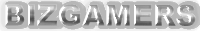







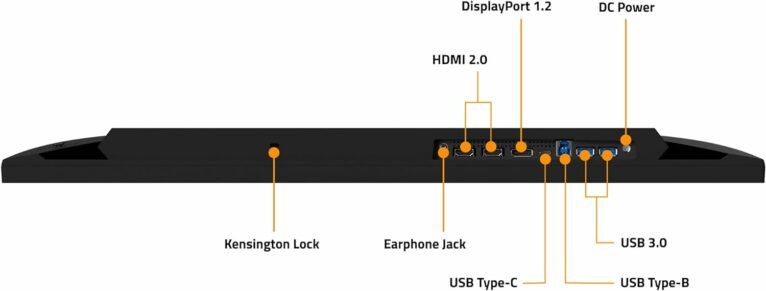







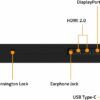






















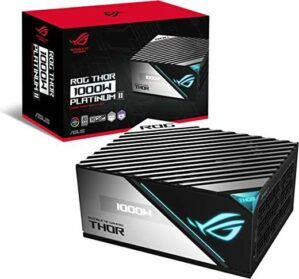











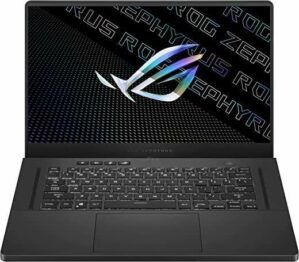



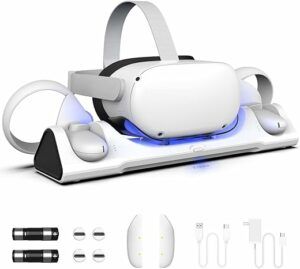

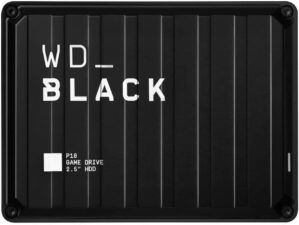






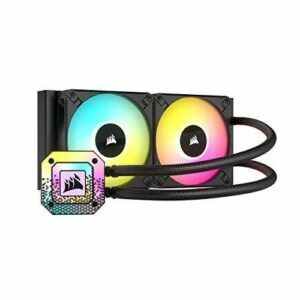




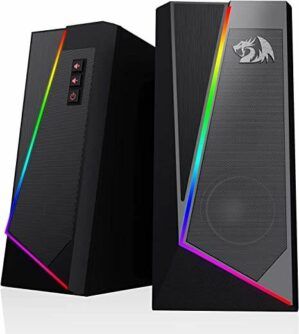
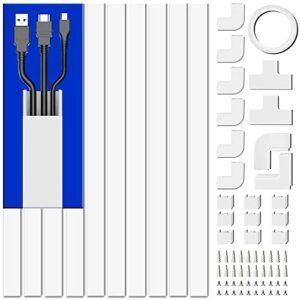




![[4 Pack] JOTO Cable Management Sleeve, 19-20 Inch Cord Organizer System with Zipper for TV Computer Office Home Entertainment, Flexible Cable Sleeve Wrap Cover Wire Hider System -Black](https://6aad6a55.flyingcdn.com/wp-content/uploads/2023/02/4-pack-joto-cable-management-sleeve-19-20-inch-cord-organizer-system-with-300x292.jpg)











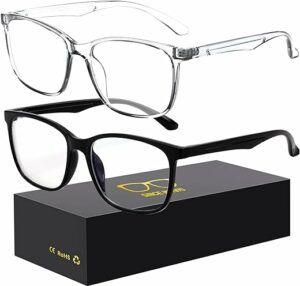




































![[Gigastone] 512GB Micro SD Card, Gaming Plus, MicroSDXC Memory Card for Nintendo-Switch, Wyze, GoPro, Dash Cam, Security Camera, 4K Video Recording, UHS-I A1 U3 V30 C10, up to 100MB/s, with Adapter](https://6aad6a55.flyingcdn.com/wp-content/uploads/2023/08/gigastone-512gb-micro-sd-card-gaming-plus-microsdxc-memory-card-for-300x300.jpg)

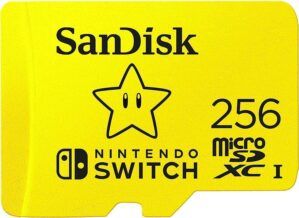
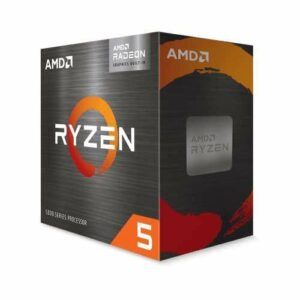
















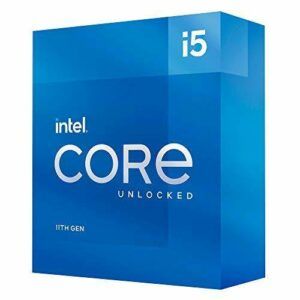





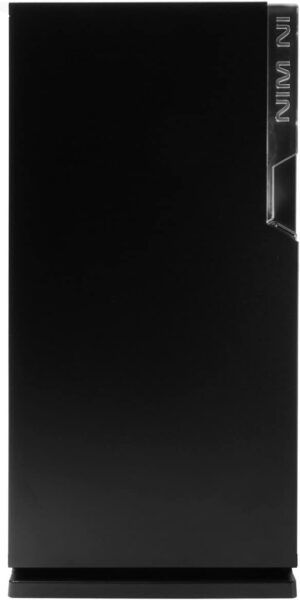
















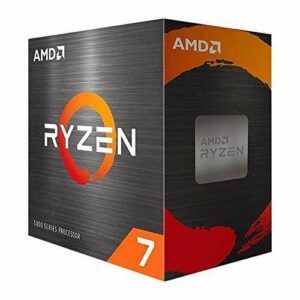








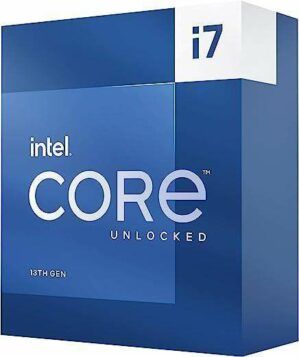



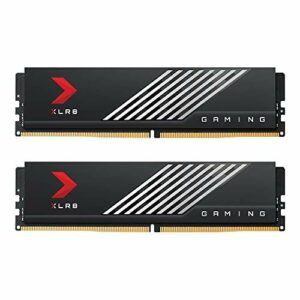








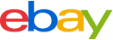



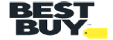








Tyler –
You have to see it in person – Best bang for your buck. I don’t normally write reviews for things. In fact I’ve never written a review on amazon, positive or negative.However, after a week of splitting hairs comparing different monitors around this price point, I’m sure glad I pulled the trigger on this one. For reference I’m coming from a 2013-2015ish LG 1440p 60hz 32in ultrawide.Pros:- The colors are impressive as hell. Out of the box it really needs to be messed around with, but after 5 or 10min of doing so, you’ll already be on amazon buying another one.- The stand is about as sturdy as they come- It comes with every cable the average user would need- Great ship time- Downloadable software that allows you to circumvent using the toggles (brightness, display setting, etc). There’s also a few cool customizable things you can do from the software like build crosshairs.- It can get as bright or as dark as you need. Performs insanely well in low lit situations but has no problem with having something like a lamp near your desk.- It comes with KVMCons- Although it’s smooth, small things like text readability isn’t 100% when moving around.- The monitor does not rotate 180 degrees- Out of box display settings are terrible- Advertised as 170hz but you can only achieve this from overclocking the monitorAll in all, for the money this is the one to get.
Patrick H. –
Excellent Gaming Monitor, Beautiful Colors, Great Price. After a week of searching and contemplation, I settled on the Gigabyte M27Q as my next gaming monitor, and I have not been disappointed in the slightest so far. Out of the box, the colors look great, but they can be made even better with a bit of tuning. I love the configuration Hardware Unboxed provides in their review video. I switched to this monitor from a 1080p VA panel, which I hated due to copious amounts of unbearable ghosting and low pixel density. I switched to this monitor, and I cannot find any smearing, ghosting, or flickering at any of the modes I’ve tried, and I have done a lot of tinkering.As expected, G-Sync works great, without any sort of tearing or flickering. While you should NOT buy this monitor for HDR, the HDR gaming experience was a pleasant surprise. The monitor auto-switched to HDR mode when I first opened Mass Effect Legendary Edition, and I decided to leave it on to test it out. The claims of colors becoming washed out aren’t exaggerated, and the lack of any local dimming hurts a lot, but the high peak-brightness of this monitor is quite good, so I did not find the experience to be “bad” by any stretch of the imagination. One of the things that I was worried about when I bought this monitor was IPS Glow/Backlight Bleed, and upon first turning on the monitor, I noticed a hint of it in the top right corner, but unless I’m staring directly at it and the screen is displaying complete black, I don’t notice it at all, and I consider myself to be quite finicky with this sort of thing. Another feature of this monitor that I don’t see mentioned by anybody is the 10-bit color support. While you do have to turn the refresh rate down to 120hz to get it, and it’s NOT true 10-bit, (it’s 8-bit+FRC,) I find the experience to be completely worth it, as I do little extremely competitive gaming, and my RTX 2070 really can’t hit above 100 fps in games at high settings 1440p anyways. It’s also worth mentioning that NO gaming monitors in this price bracket have TRUE 10-bit color, so it’s not much of a downside that it is 8-bit+FRC. Another thing you’ll hear people mention about this monitor as a negative is the “BGR” subpixel layout compared to the traditional “RGB” layout. After setting up ClearType in windows, I can see absolutely no difference between text on this monitor and text on any other display I use daily. In fact, to my eye, which again, I consider to be astute, text is actually sharper than I expected. Overall, I think that this monitor is unbeatable at the price, and I’d recommend it to just about anybody.
Amazon Customer –
Want to know if the bad reviews are true? – My M27Q Experience. I wanted to write this review for those of you who are looking into getting this monitor but have seen downsides of it online or have seen negative reviews and are wondering if they are true.I have only just gotten this monitor fully set-up, so this is not a long-term review. I will check back in with this review once I have owned this monitor for a few months.Firstly, everything is working as expected. The picture quality is fantastic, the monitor can get very bright (I use it at 75 brightness out of 100), the colors are vibrant, there are no dead pixels, and the backlight bleed is minimal. Honestly, I cannot see or find anything wrong with the screen. It runs great, games are very smooth, and it is a generally really great looking screen.I have also seen online that my specific model, which is the m27q 170hz rev 1.0, can have text blurred due to the BGR subpixel layout but, I do not notice this? I have 2 monitors – this one for media creation and gaming and a dell QHD ultrasharp 27 monitor for work. I use both and literally cannot tell the difference in text. It just looks clear to me overall, not sure if this is because I do actually have the rev 2. or if I just cant notice – but as far as I can tell there is no discernable difference between this monitor and my dell in regard to text clarity.Lastly, the KVM switch works for me out of the box and I actually really enjoy this feature. I currently have my gaming PC and laptop set up with one set of peripherals. It has de-cluttered my desk and made it very easy to work with. I have tested switching between laptop and PC multiple times now and have not had any issues. There were some caveats though – you do need a USB-c 3.2 10gb wire for this to work, this is stated on their website but not in the guide. It will not work with any old USB-c you have. in addition, you need to look at the instructions and make sure that you are setting up the KVM correctly, there is a specific setup required on both the monitor settings and the wires you use.Overall – I have no issues with this monitor and it has exceeded expectations for me. I will check-in again in a few months to make sure everything is running smoothly but for now I absolutely love this monitor.