Enjoy epic gaming experience with the Seagate FireCuda Gaming Hub. Coming with abundant capacity and customizable RGB LED lighting, this gaming hub can expand your game console storage capacity instantly while creating the ultimate gaming atmosphere. Plus, dual front-facing USB-C and USB-A ports enable you to connect and power all your peripherals in one place.
FireCuda Gaming Hard Drive and the FireCuda Gaming Hub are ready to bring added depth to your battlestation. FireCuda gaming drives upgrade your whole gaming atmosphere with customizable RGB LED lighting and a sleek new design. Explore the full, customizable RGB color and pattern control that’s at your fingertips—you can even sync up all your FireCuda RGB products with help from the free Seagate Toolkit software. Plus, the FireCuda Gaming Hub and FireCuda Gaming Hard Drive work with Razer Chroma RGB, so you can sync all your Chroma-enabled peripherals and dive deep into your gaming

Ignite Your Battlestation with FireCuda Gaming Hub
The Big Capacity, Bold Design of FireCuda Gaming Hard Drive







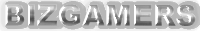


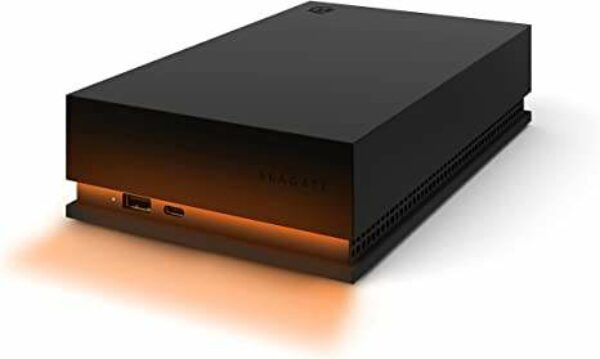
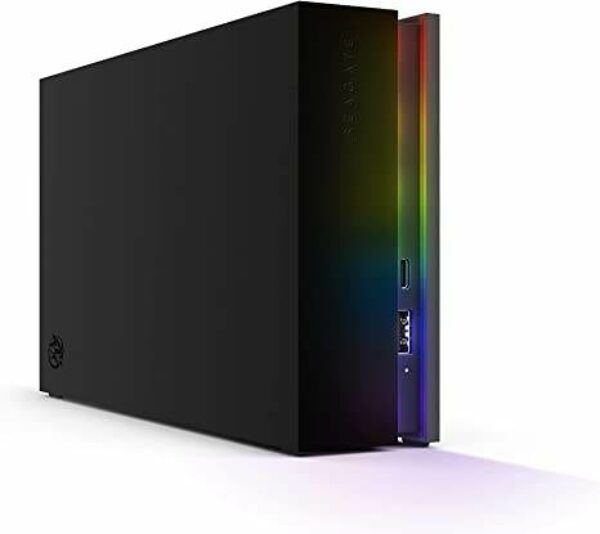














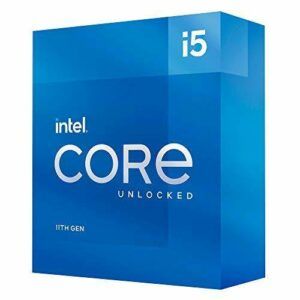









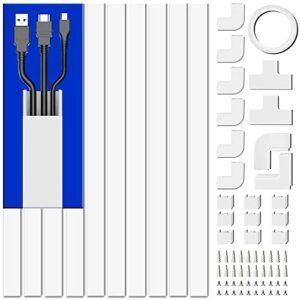











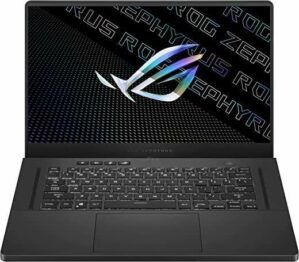


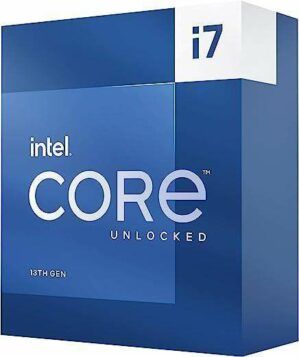
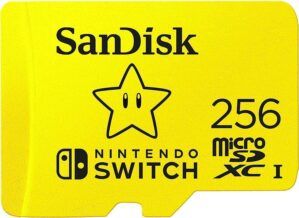














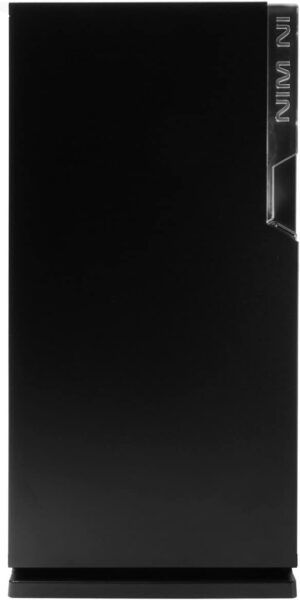






























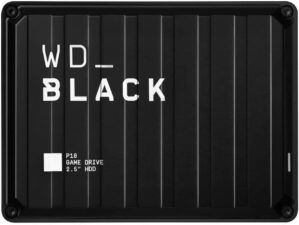









![[4 Pack] JOTO Cable Management Sleeve, 19-20 Inch Cord Organizer System with Zipper for TV Computer Office Home Entertainment, Flexible Cable Sleeve Wrap Cover Wire Hider System -Black](https://6aad6a55.flyingcdn.com/wp-content/uploads/2023/02/4-pack-joto-cable-management-sleeve-19-20-inch-cord-organizer-system-with-300x292.jpg)

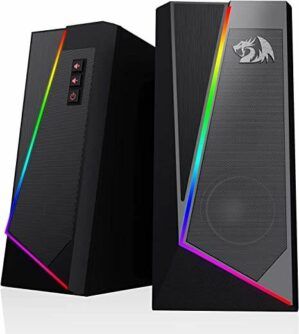




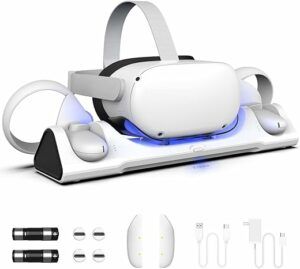












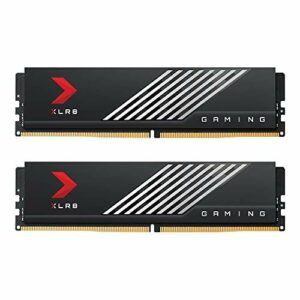














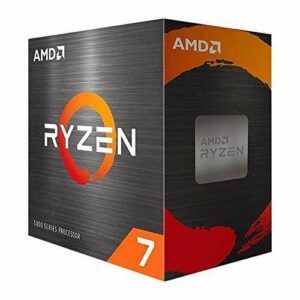



![[Gigastone] 512GB Micro SD Card, Gaming Plus, MicroSDXC Memory Card for Nintendo-Switch, Wyze, GoPro, Dash Cam, Security Camera, 4K Video Recording, UHS-I A1 U3 V30 C10, up to 100MB/s, with Adapter](https://6aad6a55.flyingcdn.com/wp-content/uploads/2023/08/gigastone-512gb-micro-sd-card-gaming-plus-microsdxc-memory-card-for-300x300.jpg)






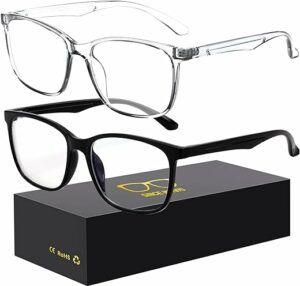








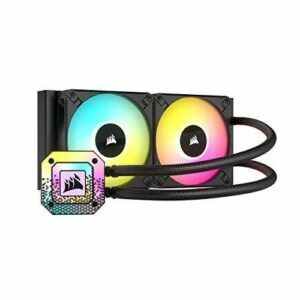
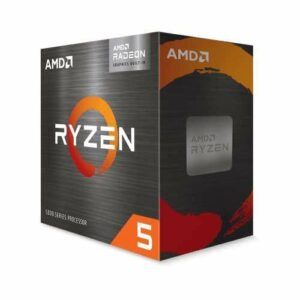













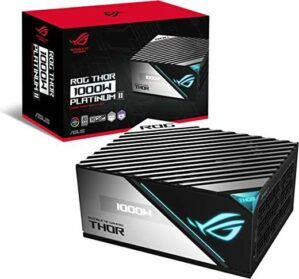
















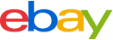








Cody –
This is truly a great product and does what I need it to do. I will state that I bought this for my PS5 and it works nicely. I just can’t seem to customize the colors on the device. I contacted customer service about this and they could not assist me or help me. They wanted me to plug it to my laptop go to a website and follow instructions for it to “format” the device so I could customize the colors. Well once you put it on the PS5 it automatically reformatted the device so it does me no good, I explain this to customer service and they can’t assist me and hang up on me rudely. Although I recommend the device customer service is horrible and uneducated on helping people and are very rude. If this is for an PS4, PS5 or Xbox system don’t get this expecting to be able to customize the colors because you can’t. If it’s for PC gaming then you can. It’s still a great device at a great price so I will still recommend this as it does what I bought it to do and it does it flawlessly.
Potter –
Easy to use, fast setup, and above all it didn’t crash out every two seconds like those pesky ones that plug in and take three times longer to upload and download the data.For some reason you cannot go wrong with this sleek, small, and darn impressive drive. If you are worried about ports like I was, then get a simple PS4 bridge and then plug the hub into into that directly.Bam, you have your drive directly connected and your PS4 is expanded to 3x as many ports than before. Do not let those dang mounts fool you. Just make your own stand and you can plug any portable hard drive in you like.In my case even though I carefully researched, my first was a hard nope and I still ended up with the better PS4 drive in the end. Don’t skimp out, you will be pleased with the quality of the product.
Potter –
So I just got my external storage today.It’s nice lookin. I am now transferring my ps4 games from my ps5 to it. See how it goes and see how it works since first time every buying one. Anyway so far I’m happy with my purchase and if you are a Darth Vader fan as well I do recommend it.If an issues do decide to sneak out I will be sure to share them.