- Broad game support: The Logitech Gamepad F310 works with old standbys to today’s biggest titles, so it’s easy to set up and use with your favorite games.
- Profiler software: For your games that do not support gamepads at all, the gamepad can be programmed to perform keyboard and mouse inputs.
- Familiar layout: With all the same buttons as an Xbox 360 controller you can play easier without having to deal with unfamiliar settings.
- Floating D-pad: Makes the D-pad more responsive to quick changes in direction.
- 6-foot cord: Now you can play a comfortable distance from your PC monitor.
- More sustainable: Certified carbon neutral: the carbon impact of the product and packaging has been reduced to zero.









For control of newer and older games
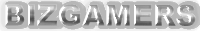





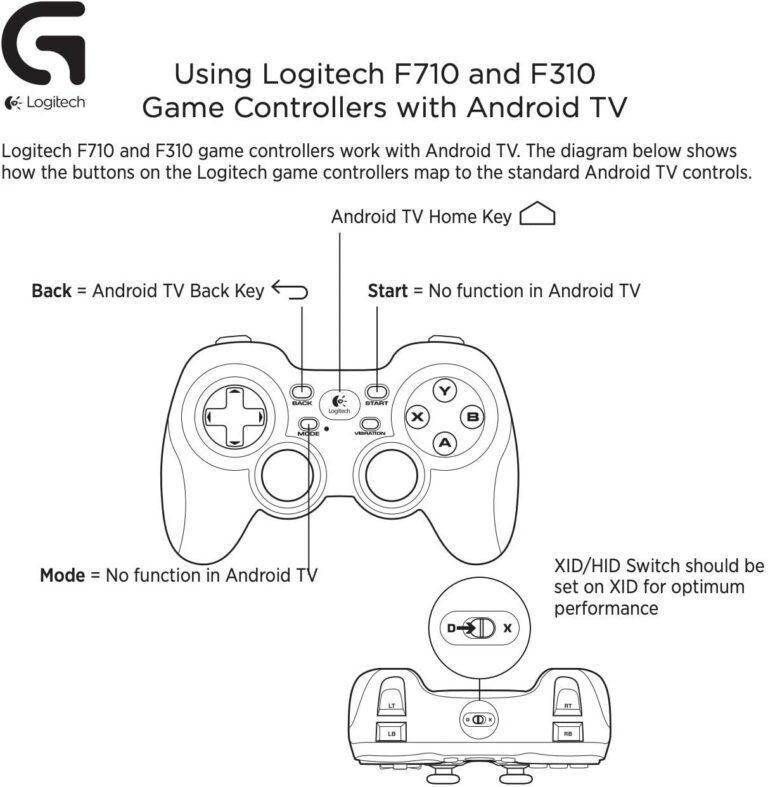





























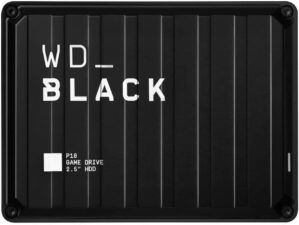




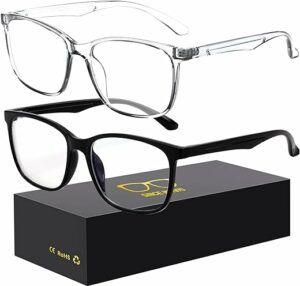




![[Gigastone] 512GB Micro SD Card, Gaming Plus, MicroSDXC Memory Card for Nintendo-Switch, Wyze, GoPro, Dash Cam, Security Camera, 4K Video Recording, UHS-I A1 U3 V30 C10, up to 100MB/s, with Adapter](https://6aad6a55.flyingcdn.com/wp-content/uploads/2023/08/gigastone-512gb-micro-sd-card-gaming-plus-microsdxc-memory-card-for-300x300.jpg)























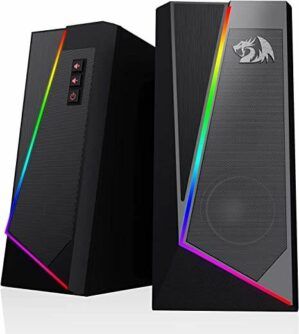
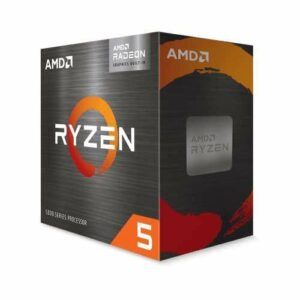



















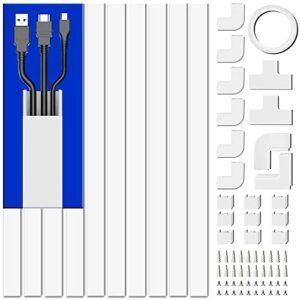

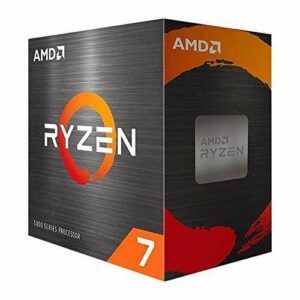
















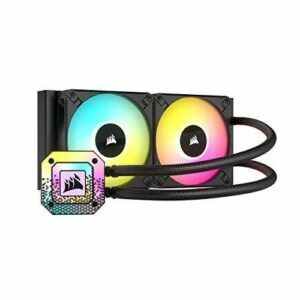







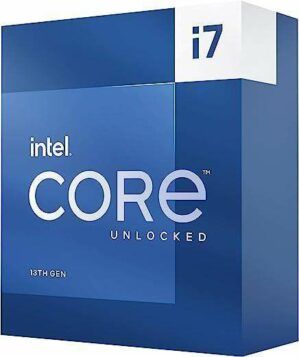





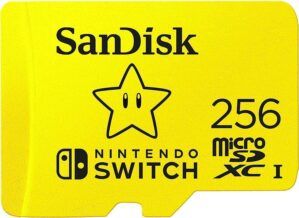






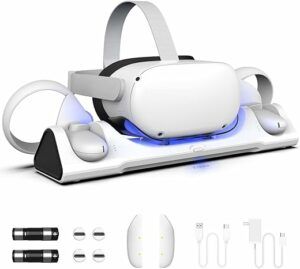



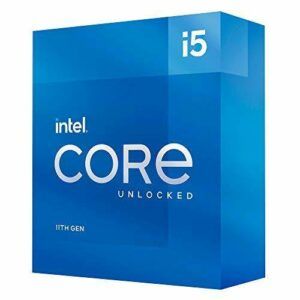









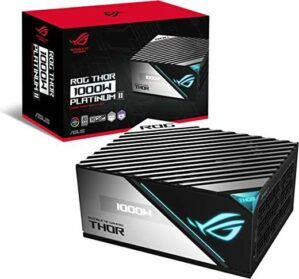


















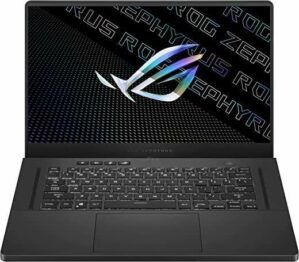

![[4 Pack] JOTO Cable Management Sleeve, 19-20 Inch Cord Organizer System with Zipper for TV Computer Office Home Entertainment, Flexible Cable Sleeve Wrap Cover Wire Hider System -Black](https://6aad6a55.flyingcdn.com/wp-content/uploads/2023/02/4-pack-joto-cable-management-sleeve-19-20-inch-cord-organizer-system-with-300x292.jpg)

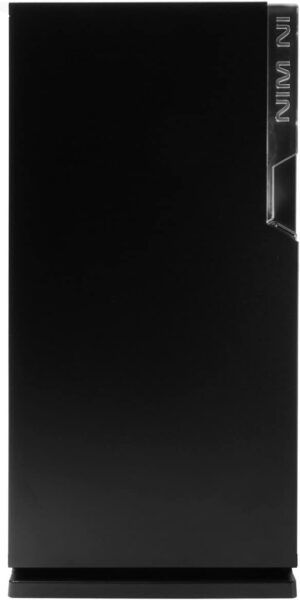
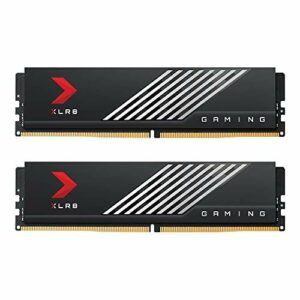

















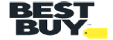



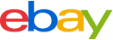




TK421 –
Bought this to replace an older corded gaming controller for my PC. I just couldn’t justify ~$70 – $80 for a wireless Xbox controller that I won’t use very often, even though I hate cords. I only wanted a good, solid, comfortable controller that would stand up to white-knuckle moments and keep going. As usual, Logitech delivered.Don’t expect anything flashy or glamorous from this. Do expect a solid controller that’s easy to use and reliable. It just does what it’s supposed to, which is a rare thing. I can put the money I saved on this toward more games, which really is the whole point.
Richard Hutter –
While the product is now a different version then the one I purchased I will buy this model again and even though I will be sorely disappointed with the differences. The only reason I am buying a new one is because the left trigger keeps activating on its own, and every game likes to use that button as dash. I am simply tired of taking it apart and it is worn down. For the cost of buying new parts or just buying a new controller at this point? I’m picking the latter.
Alexander C. –
El mando como tal funciona a la perfección (en mi caso) y a pesar de ser muy barato se nota que el material es de calidad, ni se extraña la vibración o las texturas en los agarres. El único defecto son los gatillos RT y LT que son poco ergonómicos. Es más, me lastimó el dedo índice al apretarlos jugando GTA V si acaso por unas cuantas horas. Esos gatillos sobresalen mucho de los RB y LB y se vuelve incómodo, noté la incomodidad a usarlos por primera vez y nunca me pude acostumbrarme a ellos.