Our goal was to design the ultimate controller, able to adapt itself to any gamer. We started with optimized ergonomics that stays comfortable after hours of practice, and interchangeable parts so it adapts to your hands and playstyle. Add to that, Razer Chroma lighting and a suite of remappable buttons and triggers that allow you to change up your layout and execute advanced techniques with ease. Simply put, this is our most versatile and customizable controller ever. Created for competitive gamers to play anywhere, win anywhere.



From toggling between profiles to adjusting both game volume and mic mute, the Quick Control Panel features four buttons for easy access to a whole range of functions.
Swap between optimized thumbstick heights and shapes, and quickly change between a tilting or individual D-Pad button layout for the best comfort and gameplay.
When activated, the mechanical stop-switches greatly reduce travel distance to the two main triggers. So all you need to do is press slightly to instantly launch full rapid fire.
The Razer Wolverine Ultimate comes loaded with a slew of extra buttons for advanced gaming—2 remappable Multi-Function bumpers, 4 Multi-Function triggers and a Quick Control Panel.
The Razer Wolverine Ultimate is compatible with Xbox One or PC so you can pick your preferred mode of play—with the same ultimate enjoyment.

- Interchangeable Thumbsticks & D-Pad – Get the perfect fit and feel in your hands with interchangeable thumbsticks and two interchangeable D-Pads. Swap between optimized thumbstick heights and shapes, and quickly change between a tilting or individual D-Pad button layout for the best comfort and gameplay.
- Razer Chroma Lighting – Show off your personal style with Razer Chroma’s wide selection of lighting effects and stunning profiles, completely customizable through Razer Synapse for Xbox. Experience deeper immersion with integrated games (like X, Y, Z) and watch the lighting effects react to your gameplay.
- Ergonomic Multi-Function Buttons Layout – The Razer Wolverine Ultimate comes loaded with a slew of extra buttons for advanced gaming—2 remappable Multi-Function bumpers, 4 Multi-Function triggers and a Quick Control Panel. Now you’ll have ultimate control at your fingertips¬, and with the remapping function both on-the-fly or with Razer Synapse for Xbox, you can master next-level techniques like moving and aiming with both thumbsticks.
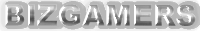











































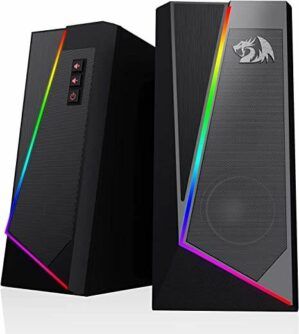






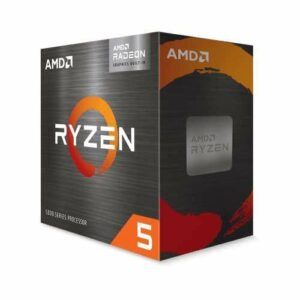

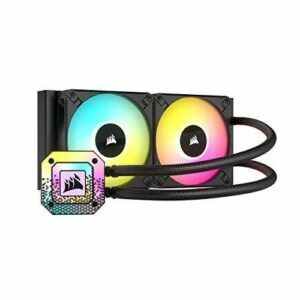











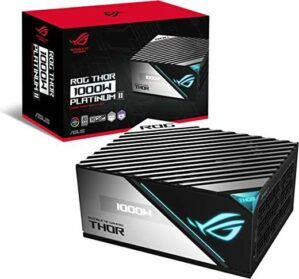




























![[4 Pack] JOTO Cable Management Sleeve, 19-20 Inch Cord Organizer System with Zipper for TV Computer Office Home Entertainment, Flexible Cable Sleeve Wrap Cover Wire Hider System -Black](https://6aad6a55.flyingcdn.com/wp-content/uploads/2023/02/4-pack-joto-cable-management-sleeve-19-20-inch-cord-organizer-system-with-300x292.jpg)

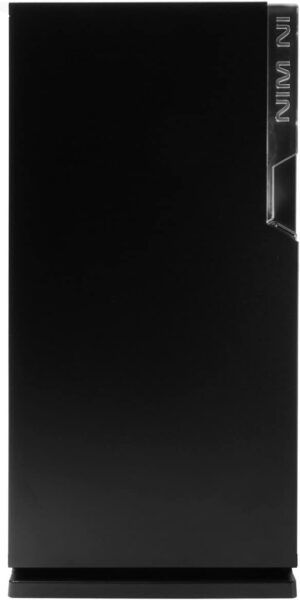


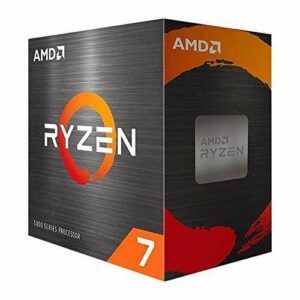








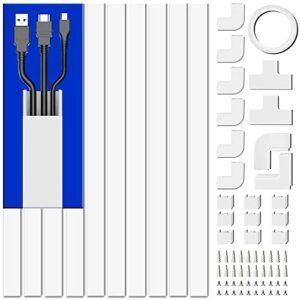


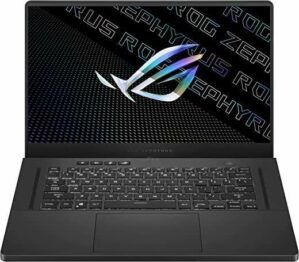












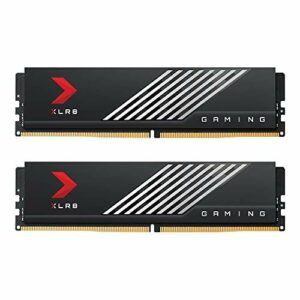


![[Gigastone] 512GB Micro SD Card, Gaming Plus, MicroSDXC Memory Card for Nintendo-Switch, Wyze, GoPro, Dash Cam, Security Camera, 4K Video Recording, UHS-I A1 U3 V30 C10, up to 100MB/s, with Adapter](https://6aad6a55.flyingcdn.com/wp-content/uploads/2023/08/gigastone-512gb-micro-sd-card-gaming-plus-microsdxc-memory-card-for-300x300.jpg)








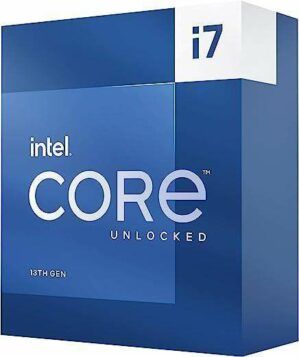














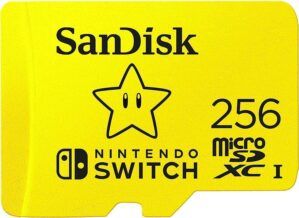


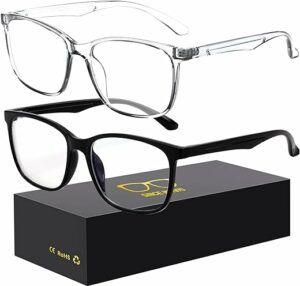



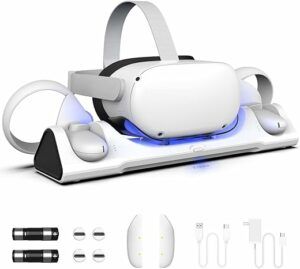





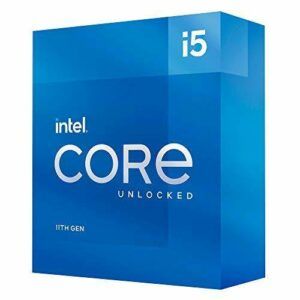


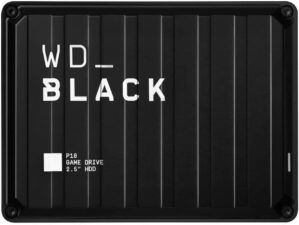


















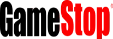



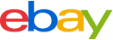




Juan Sebastian Oicata –
The only controller you should buy for competition. So let me preface this review by giving you an idea of my experience with controllers. All my life growing up we had consoles. The only thing I used when playing games was a controller. I’ve spent an insane amount of time playing on controller and a vast majority of that time being on FPS games. Having a default GameCube controller was fine for 11 year old me beating 007: Nightfire but nowadays kids are getting better faster. When people started getting better on Call of Duty and you tried to compete with them it became necessary to be able to jump or drop shot. You needed to be able to do these things and still aim with your right stick. Since those buttons are next to the right stick you might be wondering how that’s possible without contorting your hand in such a way that will give you arthritis before you’re 25(you claw guys are freaks of nature)! That brings us to controllers with extra buttons and paddles. Then watching and playing competitive CoD leads you to Scuf because they sponsor a lot of the players and content. However customizable and amazing those controllers feel, they break and do so often. I spent $200 on my first Scuf and sent it back for repair several times in the first year. Then I had to start paying to send it in and when it became too bad to send in I had to shell out money for a brand new one. You will always get stick drift with those controllers and you will go through many paddles. This brings me to switching to playing on PC starting in 2017. I brought my Scuf with me. Mostly because I’d been using it too much to go back to a default controller and also because I didn’t know which controller to switch to. Here I am watching Knoqd play Apex on Twitch. He moves about the map so fluidly and with ease that I wonder what controller he’s using. Someone in his chat asks and he brings up the Razer Wolverine as his controller of choice. I check it out and it seems decent so I pull the trigger on it(I’m so sorry for the pun, I did my best to keep them out and it’s the first one so I’ll take it). Now up to me receiving the controller. It honestly felt better than I thought it would. Coming with grip already on the controller was nice and the buttons are very tactile and audible. They sound like a mouse click which is a nice touch. The two new buttons between the triggers on each side of the charging port are an extremely nice touch and positioned exactly where the pad of my finger lays anyway. That makes them easy to use yet harder to accidentally push like the sax buttons on the side of the Scuf Vantage. I use the top right one to loot faster in Apex and the left one to bring up the heal menu while I’m sprinting to cover. I’m Warzone I use it to put plates on while moving to cover instead of not being able to move my right stick while I use y to put plates on. I use the regular slide and jump buttons on the bottom. If you have bigger hands or longer fingers the paddles will be fine for you but my brother finds the buttons just above the paddles to be in the perfect position so he uses those instead. Either way we have the buttons we need to stay on the move while shooting. That equates to being more evasive in gun fights which equals more wins. In conclusion, if you’re serious about getting better at shooting games and you’ve been playing on a default controller this will elevate your game. On the flip side of that, if you’ve already been using paddles you should definitely get this controller. It’s better than the one you’re using, it probably costs the same or less(at the time of this review is on sale for $129) and it won’t break as easily as your other brand name controllers which will also save you money. Way to go Razer, we don’t want to be casuals anymore! -7rey
Juan Sebastian Oicata –
I’m happy with this Controller. It’s been over a month since I purchased this controller, I took my time to test all it’s features and now I’m ready to share my experience.1. The controller build quality is amazing, it feels like a premium product, the silver color on top really gives you the feeling you paid for a high quality device. The A,X,B,Y buttons have a clicky feeling and also a mouse-like sound, which is really pleasant to touch and hear. At first it took me some time to get used to it because compared to a regular Xbox controller, with the Wolverine Ultimate pressing the buttons is not as mushy, it’s more like a tactile press, rather than the long press from regular controllers. After playing 2 sessions I got used to it.Apart from the A,X,B,Y buttons, only the M1 and M2 buttons have that clicky feeling, the rest of the buttons have the normal feeling of an xbox controller.2. The trigger stops work fine, I use the controller to play mostly Apex and really can tell shooting is much faster, as well as aiming. For other non Shooter games the controller works splendid. I mainly use the two extra buttons on top (M1, M2) for my gameplay, and out of the 4 buttons on the back I only use 1. I actually like the location of those buttons because since I don’t use them, I don’t feel they are on the way, I have big hands but never touch them unless I want to reach for them. So for me it’s comfortable.3. I use the controller on PC, it’s plug and play. The RGB is very bright and looks nice. I actually had to lower the brightness using the software. Now, regarding the software, I downloaded it from the Microsoft Store, it’s called Razer Controller Setup for Xbox. You can change different lightning modes on the app, I stick to a solid color. You have 2 profiles you can choose from and set those up depending on the amount of sensitivity you want for the thumbsticks. Now it’s important to mention that the sensitivity you choose will only be effective as long as you press and hold the M5 or M6 buttons. So let’s say you want to be more accurate while sniping, you press the button while aiming and you will for sure notice the difference. I don’t use this feature that much honestly, but perhaps in the future I’ll dig into it.4. The software is not very responsive, it’s slow and I think it can be improved. But for what its needed it worked fine.5. When I first played with the controller I noticed a very tiny drift on the right joystick. It wasn’t much but still noticeable. After a few sessions it disappeared, very important to mention.In conclusion I’m very happy with this controller and would recommend it to anyone looking to be better at FPS. I’m a bot but it doesn’t mean you will be LOL
7rey –
The media could not be loaded. First impressions of the controller were awesome, all the buttons feel amazing. A,B,X,Y buttons are super light to push. Took some getting used to at first, I am now in love with them. 0 stick drift on my unit to report as I had read some people had that issue with this controller. Six programmable buttons M1 an M2 being mechanical buttons along with A B X Y they give a nice satisfying click and are lighting fast. M3-6 are not mechanical but that’s okay, they still feel amazing.The joysticks feel very close to a stock Xbox controller (series x is my reference) perhaps just a bit lighter pull. R3 L3 feel good as well when pushed. The joysticks rubbers feel alright, they could use a bit more grip but that’s more of a personal thing.The plastic the controller is made out of is quality, the rubber grip on the controller feels amazing! The vibration is completely controllable and feels great. I love the simple RGB lighting it’s not allot but it looks great. I am also loving the sound control on the controller, mixing games chat/volume on the fly is a game changer for me. Can also mute/unmute your mic from the controller. Mapping buttons on the fly is super easy and switching button profiles on the controller without using the app is welcomed. Really cool feature. The triggers/bumpers are great and I love the placement and feel of them, the trigger stops work phenomenal. Solid locks and super short pull when engaged!In my opinion this controller feels better than the current V2 Chroma and is a bit cheaper price wise mind you not by much. Would buy again though and would recommend to anyome lookong for a wired pro controller.For a controller that has been out for years now it is still a 10/10 for pro controllers in my books. I hope my review was helpful. If I missed anything I apologize.