
Compatible with Nintendo Switch & OLED Model
This light weight and compact Charger Station integrates charging, monitoring and organizing.
It’s also very easy to set up. Simply attach the Charger Station by USB to the original Switch Dock (not included) then you can charge up to 6 Joy-Cons without taking up much space. For easy access, the storage on the side holds up to 8 games. Also, the front LED lights indicate the charging status of each Joy-Con. A green light means that the Joy-Con is charged and a red light means that charging is still in process.
Details of this Joy-Cons Charger Station

ON/OFF Switch
When your Joy-Cons are fully charged, you can turn off the dedicated ON-OFF switch. No need to worry that your Joy-Cons will be damaged due to overcharge. In addition to a charging stand, it is also a display stand for spare Joy-Cons.

JoyCons Charger Station
JoyCons Charger Station can fast charge all 6 of your Joy-Cons(4 Joy-Cons on the station + 2 Joy-Cons on the Switch) at once within 2 hours, which will be an absolute life saver when having friends over for Mario Kart or Smash Bros.

Double Sided Tape
Features a piece of double sided tape on the loose end of the charger to keep it firm on the Switch dock when moving. When ready to pick up Joy-Cons, we suggest holding the charger with the other hand, so that the double-sided tape can be permanent.

8 Game Slots
The game card holders will be very convenient for those who are constantly changing games. The game card slots play the role of storage and display, for quick access when changing games.

This Joy-Con charger is a safe and fast way to charge your Joy-Cons in two hours!
After you power up your Switch Dock, you can attach the charger directly to the dock using the USB port located on the side of your Switch dock. When you attach the Joy-Cons into the charger, they will light up red to indicate that it is charging. In two hours, the light will turn green to indicate they are fully charged. There are four Joy-Con charging ports in addition to the original two included with the Switch, this means that you can charge up to six Joy-Cons at once. The charger gives an extra USB port to make up for the one it uses so you can also connect a Switch Pro Controller to use while the Joy-Cons are charging.

Simple and Innovative Joy-Con Charger Station with Games Storage
There are no extra cables required for the Joy-Con Charger and it connects flush with your already connected Switch dock. Using the KDD Switch controllers extension charger, 6 Joy-Cons can be charged at the same time with little space.
It also has 8 slots to hold games around the base of the station, allowing you to quickly flip through your games without having to take each one out of the case first.

How to Use it?
1. Tear off one side of the double-sided tape and paste it on the Switch dock to keep joy cons charger station more stable.
2. Connect Joy-Cons charger station snugly to your original switch and press the double-sided adhesive tape to avoid moving.
3. Turn the on-off switch on and gently put your joy cons into charger slots one by one, no longer worry about multiple joy cons but little charging space.
4. Features slots to organize your game cards and provide easy access, which is a clever idea to keep things neat and orderly.

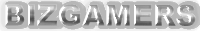

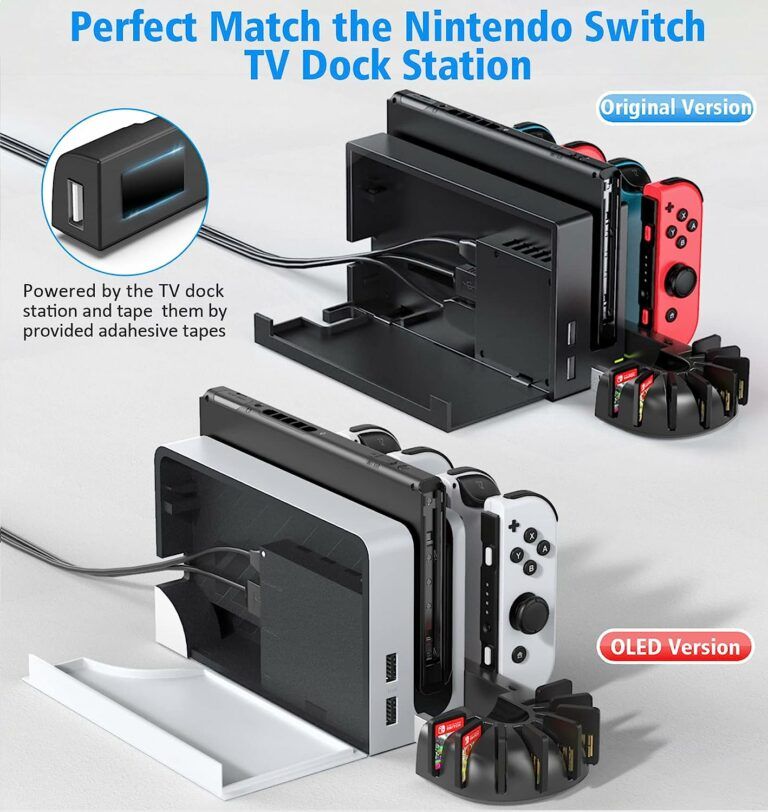
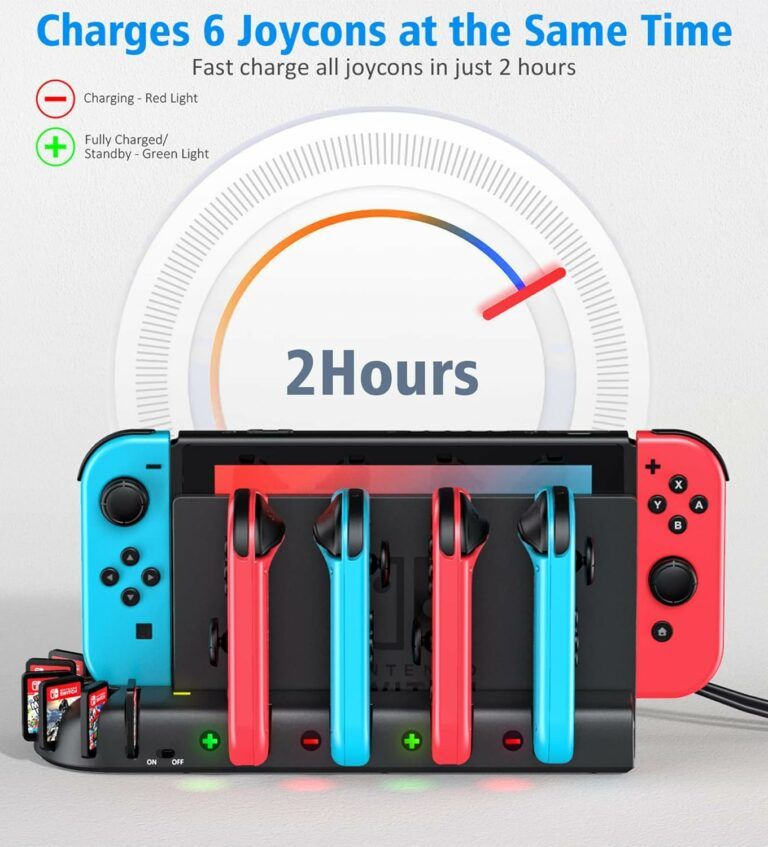



















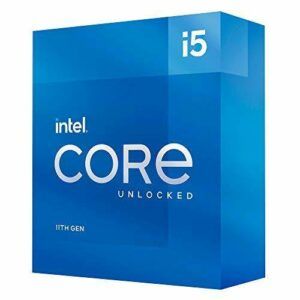
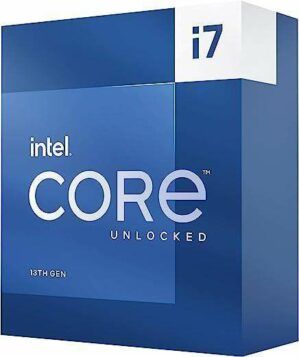





















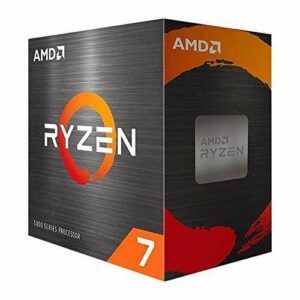
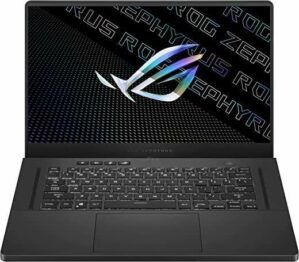











![[Gigastone] 512GB Micro SD Card, Gaming Plus, MicroSDXC Memory Card for Nintendo-Switch, Wyze, GoPro, Dash Cam, Security Camera, 4K Video Recording, UHS-I A1 U3 V30 C10, up to 100MB/s, with Adapter](https://6aad6a55.flyingcdn.com/wp-content/uploads/2023/08/gigastone-512gb-micro-sd-card-gaming-plus-microsdxc-memory-card-for-300x300.jpg)

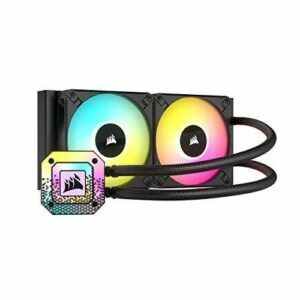















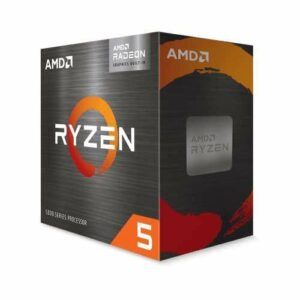
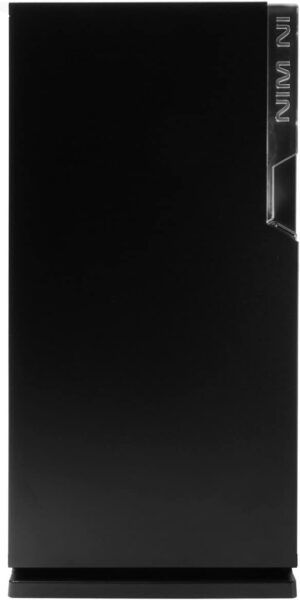
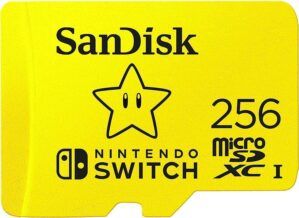



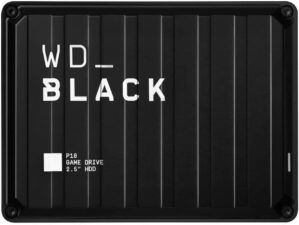



















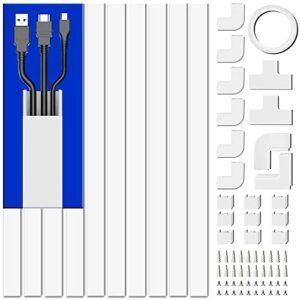


















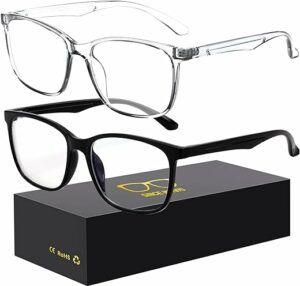






















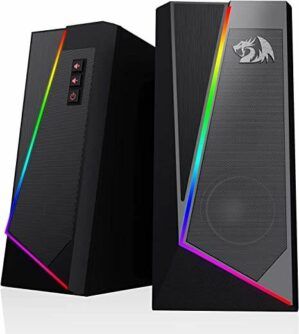







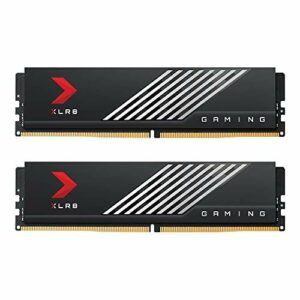




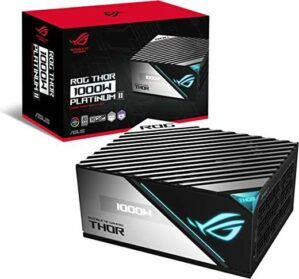



![[4 Pack] JOTO Cable Management Sleeve, 19-20 Inch Cord Organizer System with Zipper for TV Computer Office Home Entertainment, Flexible Cable Sleeve Wrap Cover Wire Hider System -Black](https://6aad6a55.flyingcdn.com/wp-content/uploads/2023/02/4-pack-joto-cable-management-sleeve-19-20-inch-cord-organizer-system-with-300x292.jpg)

























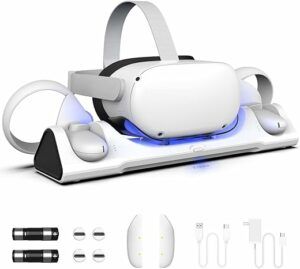



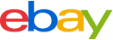




There are no reviews yet.