Built for every gamer, the Nighthawk XR1000 Gaming Router provides superior connectivity and dramatically improves gameplay by lowering ping up to 93%. Give your network a boost with 4x capacity and 40% faster speeds with WiFi 6. And, with the powerful DumaOS software, you get a suite of game-changing tools: prioritize applications and devices, wipe out network congestion, and create the best online gaming experience on any platform. Protect data, sensitive information, and devices with 1 year of award-winning NETGEAR Armor internet security.



WiFi 6 Performance at AX5400 Speed
WiFi 6 provides greater throughput by allowing more devices to use the larger WiFi bandwidth. The AX5400 speed, coupled with MU-MIMO and OFDMA, reliably minimizes network congestion.

Powerful Triple Core 1.5Ghz Processor
All the processing power to handle the heavy demands of VR gaming, 4K streaming, and more.

Advanced Internet Security
Protect your family’s WiFi with WPA3 encryption, Traffic Controller firewall, and an automatic shield of security across all your connected devices with a 30-day free trial of NETGEAR Armor.

Four Wired Ethernet Ports
Connect your PC, gaming consoles, and other devices at up to 1 Gbps wired speeds.

Reduced Ping Rates up to 93%
Discover and track server quality using the ping heatmap and ping history to ensure you play with only the best lag-free servers.

Prioritize Your Gaming Traffic
With Application QoS you can balance your network by allocating bandwidth to exactly the applications and devices that matter to you most. Control maximum upload and download speeds to minimize lag spikes.

Geo-fencing Captures the Best Servers
Reduce lag times by filtering and locking in the most reliable servers for the best gaming experience. Total control to whitelist your friends and block laggy opponents.
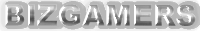

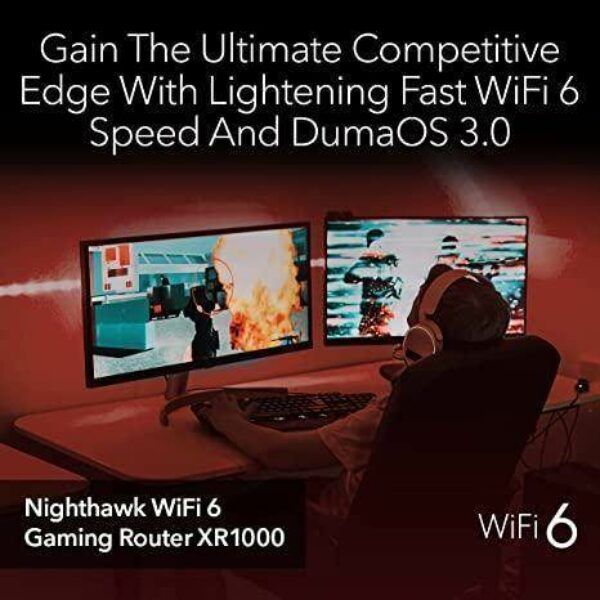





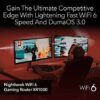











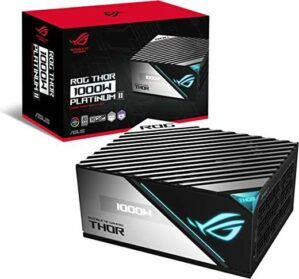



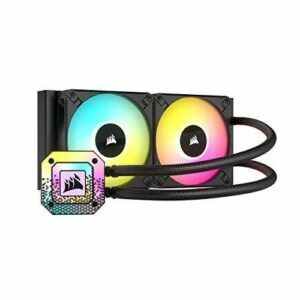




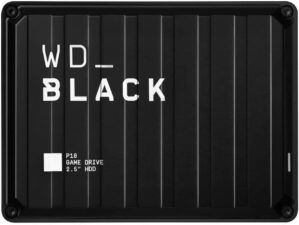


















![[4 Pack] JOTO Cable Management Sleeve, 19-20 Inch Cord Organizer System with Zipper for TV Computer Office Home Entertainment, Flexible Cable Sleeve Wrap Cover Wire Hider System -Black](https://6aad6a55.flyingcdn.com/wp-content/uploads/2023/02/4-pack-joto-cable-management-sleeve-19-20-inch-cord-organizer-system-with-300x292.jpg)




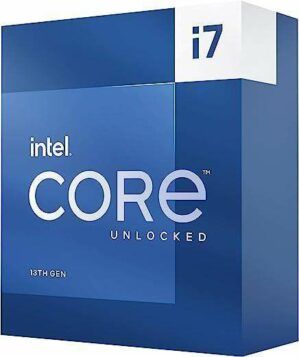



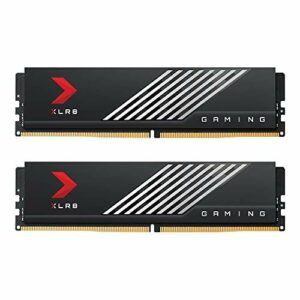


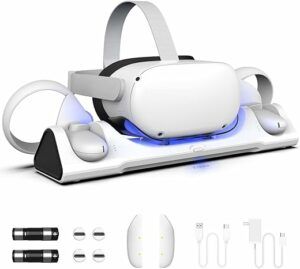








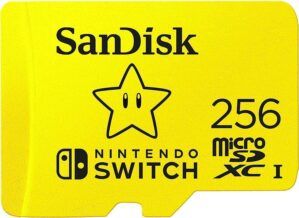









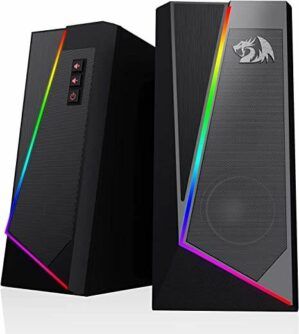

















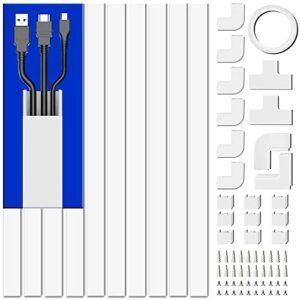











![[Gigastone] 512GB Micro SD Card, Gaming Plus, MicroSDXC Memory Card for Nintendo-Switch, Wyze, GoPro, Dash Cam, Security Camera, 4K Video Recording, UHS-I A1 U3 V30 C10, up to 100MB/s, with Adapter](https://6aad6a55.flyingcdn.com/wp-content/uploads/2023/08/gigastone-512gb-micro-sd-card-gaming-plus-microsdxc-memory-card-for-300x300.jpg)

















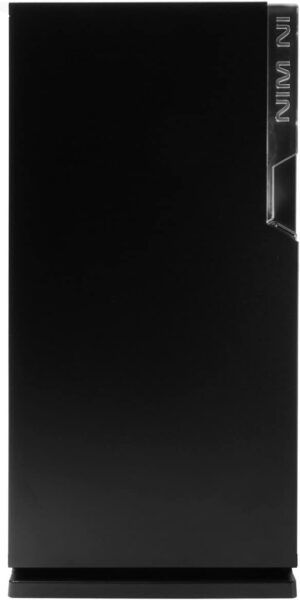

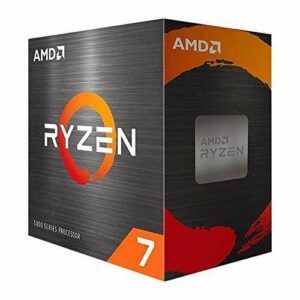






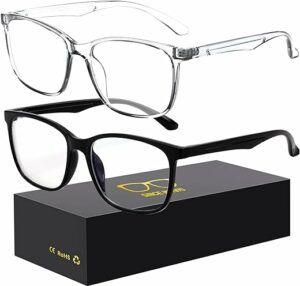










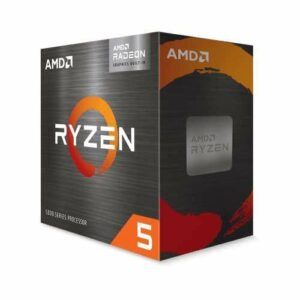
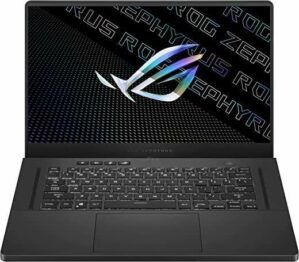





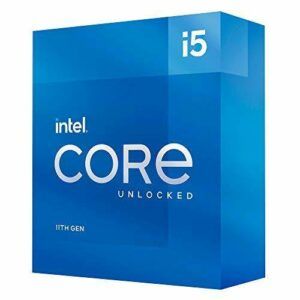































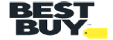



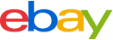




Lego Man –
Update: I’m a security architect / engineer, been in the profession for 20+ years. Manage firewalls at work.Pro’s: Wifi – fast, true, nice maps, lots of charts. Very Pretty, That’s where it stops though.Usefulness? I found 17+ major areas where this > $300 item just does not stack up, so it will be ***returned***.TL;DR VASTLY SUB PAR for a) the price (> 300) b) NetGears’ Rep (I have several products) c) and the maturity of the market. Yes, it is updated to current version as of early May 2022. I found at least 15 major usability problems that cause you to go elsewhere. Editing your own PING heatmap is buggy, error pone and just does not appear to work.These problems that WILL affect home users. There are BUGS listed here and significant user usability issues that, with 3% of effort, would make this device *significantly* more usable for the home user.1) Router does not come with an AdBlock list, it should, as its a core feature. When you *first* open the ad bock area, you get a nice message explaining feature, and it specifically calls out protecting smart TV’s. When you go find in the support forum the suggested block list, the “default” one, and … you go to Amazon TV, IMDB shows do not play. Why? Because … they have an ad. Stop the ad blocker – IMDB shows play. Now this is not some obscure cheap-o “smart TV” service, its … AMAZON and IMDB!2) Router has a “ping map” feature, the idea is to see response time for common games. That’s not valuable to me. The idea of having my OWN ping map for work services, Google DNS. OpenDNS servers, etc., would help me to be sure that the services I need for work are “up” and I have good I’Net connectivity. All of the entries I created do respond to ping (ICMP Echo Request) at the cmd line, but … alas … when you add them to the custom router’s list and try it, you get zero response. Unlike the game lists.3) AD BLOCK: The adblock feature has a “bubble map” showing volume of adds blocked by a given device on the network. Devices are listed as “unknown”, UNLESS the device gives up its name in some manner. For a home user, this is useless. The absolute minimum should be to show the sending devices IP address. THAT would allow the system user to at least see if ads are blocked for … oh … I don’t know, their SMART TV!!! It takes a LOOOOONG time for the ‘adblocker’ page to paint (longer than others). The ad blocker screen did not paint on initial access when I started this write up. I tried going to other screens, and back to ad blocker. ONLY when I hit the “refresh” button in the browser did the adblocker page paint. AdBlock history only goes back 24 hrs. Does not appear to be a way to export ad blocked sites – although you can click at a point in time on the bubble chart and see the ad sites blocked for a specific point in time. Does not appear a way to ‘exclude’ a system from adblocking (that would solve my smart TV issue…)4) QoS: On day one of getting the device – I set this up. ON day three, when I wet to the QoS settings, I get the “Welcome to QoS” page. I looked at it 3-4 times, and never got the ‘welcome’ page before til day 3. QOS display just has broad classifications of applications, does not appear a way to edit the classifications, or add/delete/edit them.5) Network Monitor: Same as point 4 on the “welcome” page.6) “Network Monitor” shows information in the aggregate, you cannot (on this page) identify a top consumer. Why? Because what little “device” information there is not an IP address, or a system name (7/8 say “unnamed device”). I had a Nintendo Switch online – but it did not show up here on this page.7) “Device Manager” – you may see a device name, you do see a MAC address, you DO NOT see the current/most recent device IP unless the device is online “at the moment”. Most home users can connect the dot w/ a system name or IP, and may not know how to find a MAC address. Why show the MAC and not the most recent IP? OH – and I do see a “Nintendo Switch” in this screen, but not others … so … the Identifier in this fancy map display isn’t seen elsewhere, like the “traffic controller” page … Oh no, wait, after 30 seconds, there it is in the list on the TC page … why the delay?8) The traffic controller page does not reliably populate – 2/3x, it is blank, 1/3 there is no info when you get the page elements – all of which are devoid of data. This is a page where you ‘configure’ properties – so it being empty is OK. It is not OK that a page with no data for its areas does not initially paint.9) The “wireless status” don’t tell you the number of connected devices. Every other router I’ve used does.10) LOGS: There are two places where you see logs – Setup | Monitoring ) Logs and Sys Info | Logs (bottom). These areas display … different information. (so they are different logs, but not labeled that way) The first just has DHCP logs. The second is system level activity. Aside from copy/paste (into notepad?) doesn’t appear to be a way to export/save logs, although there is an ‘email logs’ button – but NOT on the Sys Info | Logs area!11) ON the dashboard widget that shows “Internet Status” you see the ISP IP, you do not see the DNS servers – have to go to the setup area for that. When you resize the widget you get an error “Missing JSON response” – QA should have caught that.12) The “Block Sites” does not take a list off the Internet, you would need to edit each entry by hand. QA should have *DEFINITELY* CAUGHT THAT. Many other devices do this, lower than this price point, and PiHole does it for free. So does OpenDNS (for the most part), and NextDNS is $20/yr.13) The “Block Service” function doesn’t block a “service”, it blocks a TCP or UDP port. Services can run on any port, this section is poorly named.14) The “Email” address config page does not appear to have any ability to work with MFA enabled services – I did not try here, just reporting what I see on the page. (MFA may work, no idea…)15) UPDATES: When you press the “check update” button, you get … black text on a dark read background, which is barely readable. You also aren’t told if you are current or not. SO – the user doesn’t know if they need to .. update. QA should have caught that. Most other areas have white text on the dark red background.16) NTP – one server only, not multiple, can be defined.17) PING HEAT MAP: This is supposed to be a shining area o/t product. I have Five (5) entries selected in the list for the heat map – a pencil icon shows. Cannot figure a way to change that. SOME times when you click on pencil, you get a “RPC error ‘ERROR_UNKNOWN’: cannot open //data/dumaos/rapp-data/com.netdumasoftware.pingheatmap/data/usr/custom_1651432715.lua: No such file or directory -> stack traceback: ?: in function …..” error message. Sometimes you get to create / edit a list. Inconsistent.18) Other – I could not find a way to change the system color scheme, you are stuck with a fairly garish “red” scheme. AND … I do have “accessibility” checked as “on”. (I could see no difference with this checked on or off).ORIGINAL Post:Had it for two days. WOW – buggiest code EVER!!!! Took me several attempts to create my own ‘ping’ list. AND … then it doesn’t work. Can’t tell you how many parts / panels generate a JSON / Javascript error. Seems that very little QA was done. Super Un Happy.
JC From Texas –
Ok so there’s a lot of talk about wifi 6 and routers, mesh systems, etc and this router is a great place to start. It’s setup to handle gaming as your primary function, but that doesn’t mean you need to game to see it’s built for speed. The router has minor flaws and could use software updates, but overall this is a 5 star build and one of Netgear’s better offerings in years. Fast, wifi 6 rocks, and great for monitoring traffic. My biggest issue would be it does not have support for Mesh, so you have a different mesh network without the router being an extra point.
Kyle B. –
I’ve always trusted NETGEAR for my home office networking needs, but I haven’t had the chance to get some of their latest equipment until just recently. The Blackhawk XR1000 is an excellent choice for people who want to stream data with as little packet loss as possible, specifically for gaming and streaming. Game downloads are blisteringly quick, and upload speeds and performance are perfect for streaming. The management interface is simple and effective, and I could get to what I needed easily. The Blackhawk XR1000 is on my list of equipment that I could highly recommend to just about any gamer!