React faster with the Turtle Beach REACT-R Controller for Xbox Series X, Xbox Series S, Xbox One X, Xbox One S, & Window 10 & 11 PCs. Plug in any 3.5mm headset and instantly upgrade your audio with quick-access controls for exclusive Superhuman Hearing, game & chat volume balance, and mic mute. Play longer and stay in control thanks to an ergonomic handle shape and textured grips, handles and triggers. Two mappable quick-action buttons on the backside of the controller let you customize your controls for quicker reactions. Feel the rumble of explosions, or the recoil of a gunshot with vibration feedback thanks to dual rumble motors in the handles and triggers. Plus, the REACT-R Controller is officially licensed for Xbox, so you can count on reliable button presses & smooth thumb-stick movements over heavy usage.

- Game-Enhancing Audio Controls: Quick-access audio controls including Superhuman Hearing, game and chat volume balance & mic mute right at your fingertips
- Superhuman Hearing: From quiet footsteps sneaking up, to enemy weapon reloads, Turtle Beach exclusive Superhuman Hearing sound setting lets you hear every detail for the ultimate gaming audio advantage
- Two Mappable Quick-Action Buttons: Speed up your response with two mappable buttons that you can set to your preferred function
- 3.5mm Headset Connection: Take advantage of proven Turtle Beach audio functions by plugging in any 3.5mm connected headset
- Vibration Feedback: Dual rumble motors in the handles and triggers enhance immersion for realistic, next-gen gameplay
- Responsive Controls: React faster with textured triggers and bumpers, an accurate 8-way D-pad, and smooth thumbstick movement
- Ergonomic Textured Grips: Textured handle surfaces and a comfortable, fatigue-free shape keep your hands firmly in place while reducing strain over long gaming sessions
- Officially Licensed for Xbox: The REACT-R Controller is built to dominate on Xbox Series X, Xbox Series S, Xbox One and Windows 10 & 11 PCs
- Wired to Win: Equipped with a detachable 8ft./2.5m cable with USB-C connector
- Legal Copy: For ages 13 and up. Copyright 2023 Voyetra Turtle Beach, Inc. (VTB, Inc.) All rights reserved. Turtle Beach, the palm tree logo, Superhuman Hearing and Voyetra are the registered trademarks and/or trademarks of VTB, Inc. Microsoft, Xbox, Xbox “Sphere” Design, Xbox Series X|S, Xbox One, and Windows are trademarks of the Microsoft group of companies. All other trademarks are the properties of their respective owners. Actual product appearance may differ from package imagery.
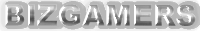


































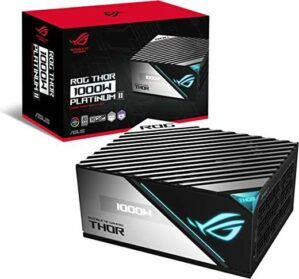












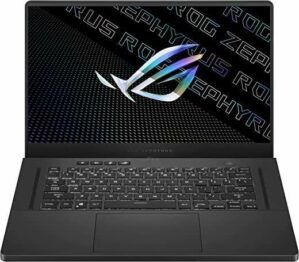










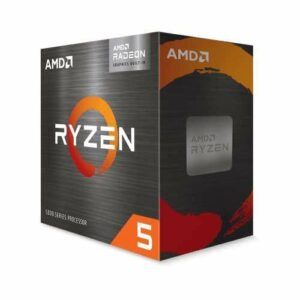














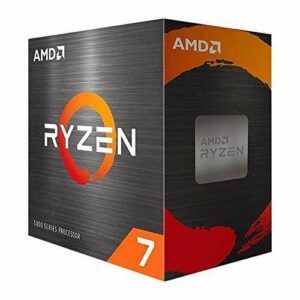



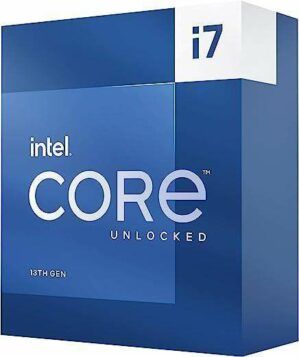


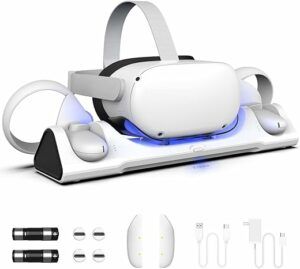



![[4 Pack] JOTO Cable Management Sleeve, 19-20 Inch Cord Organizer System with Zipper for TV Computer Office Home Entertainment, Flexible Cable Sleeve Wrap Cover Wire Hider System -Black](https://6aad6a55.flyingcdn.com/wp-content/uploads/2023/02/4-pack-joto-cable-management-sleeve-19-20-inch-cord-organizer-system-with-300x292.jpg)

































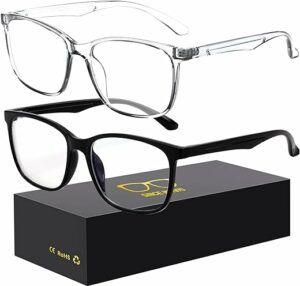



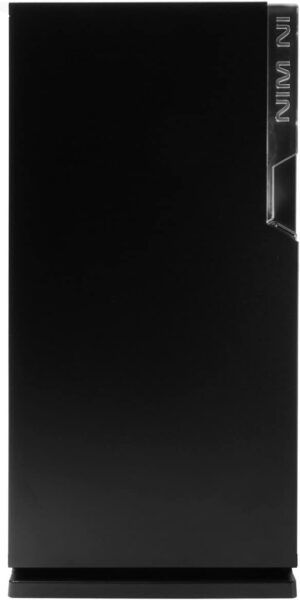



![[Gigastone] 512GB Micro SD Card, Gaming Plus, MicroSDXC Memory Card for Nintendo-Switch, Wyze, GoPro, Dash Cam, Security Camera, 4K Video Recording, UHS-I A1 U3 V30 C10, up to 100MB/s, with Adapter](https://6aad6a55.flyingcdn.com/wp-content/uploads/2023/08/gigastone-512gb-micro-sd-card-gaming-plus-microsdxc-memory-card-for-300x300.jpg)




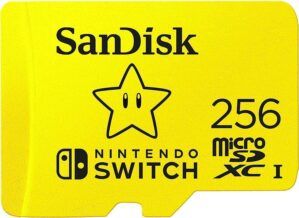

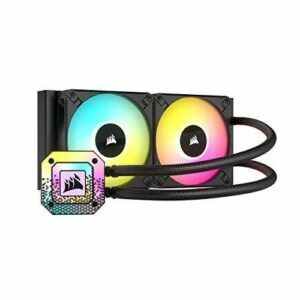


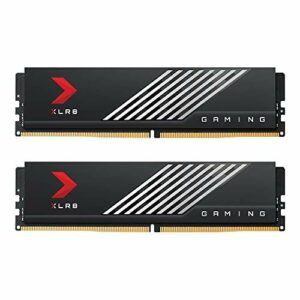







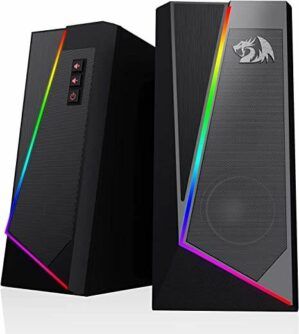











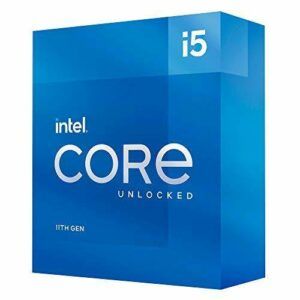


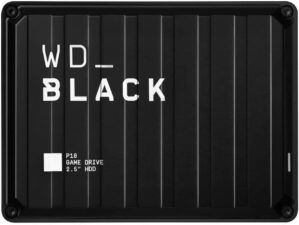

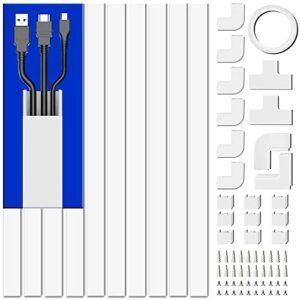







































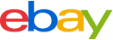









Nathan –
Solid Budget controller with great back buttons. I bought this controller for when my elite controller 2 breaks every few months and I wait for a warranty replacement to get sent to me. Love the retro colors. The back buttons are in a great location and are easy to bind to whatever buttons you choose. The thumb sticks are grippy and feel tight and responsive. The textured grip on the controller and triggers provides great grip. My hands get warm and sweaty but the plastic is much easier to clean then a rubber grip. I have been using it for 3 weeks now playing Apex. The cable that comes with the controller is cheap and rubber, but I play on a monitor so I just use a shorter braided cable I already had. Playing at a desk with a monitor means having a wired controller is not bad at all. The D pad is a little bit mushy. I have a wireless headset so I don’t use any of the audio features of the controller. Overall this might replace my elite controller 2. The only features I really used on that controller was the paddles and trigger stops. The React-R has the back buttons but no trigger stops but is a whole lot cheaper ($40 compared to $180). I would recommend it for anyone looking to try out paddles/back buttons. Having extra buttons for crouch and jump is a must in shooters to be able to keep both thumbs on your sticks as much as possible. I hope in the future turtle beach can add some trigger stops and a more clicky D pad and this controller will be perfect!
Amazon Customer –
REACT-R Wired is an OK wired controller. I got the “REACT-R Wired” version of this controller. Comparing it to the wireless controller that came with my Xbox Series S, I would say this controller has both advantages and disadvantages.First off is the obvious, being a wired (not wireless) controller you have to plug it into your console (and it also can be purchased for around 1/2 of what a genuine Microsoft controller costs). The “wired” aspect of this controller may or may not be a problem in your case (for example, it is not a problem with my office XBox as the machine is right behind my monitor, but it would be a major issue with my bedroom machine as the XBox is across the room from where I play). However, because this controller is powered by the console, you don’t have to mess with batteries or “pairing” the controller to the console (nor do you have to deal with other issues that wireless controllers have).Next off, the controller has extra buttons vs the genuine Microsoft controller. In general I’ve found these extra buttons mostly useless in my case (however, they aren’t generally a problem for my gaming experience). In particular the two bottom buttons are all too easy to accidentally press when holding the controller, which isn’t a problem for me as those buttons don’t seem to do anything on my Xbox Series S (so while I accidentally press them a lot, those button presses don’t affect my game play).Another minor annoyance is that the “Start button” is lower than on the official controller, so pressing it risks bumping the right joystick. For those of us playing games that make a lot of use of this button (for example the “Mass Effect” franchise), this is slightly annoying. However, this effect doesn’t seem to cause a serious effect on my game play (as I just slightly adjust the behavior of my right hand while playing).However, the biggest annoyance I ran into, is the feel of the joysticks. The hard (and scratchy) plastic used in the joysticks makes it uncomfortable (on the thumbs) to play with this controller. I would have said this was a “fatal flaw” with this controller, except the “fix” for this is trivially easy. I just bought a set of “joystick caps” and put them on top of this controller’s joysticks. For just over $8 I got 20 of these caps, and the controller only needs 2 (one for each joystick on the controller). With the caps in place the joysticks are nicely padded, so it no longer feels like my thumbs are sitting on sand paper.——————————————————————————————-Update/edit 1:After using this controller for a while, I have discovered that it “wears out” quicker than the official Microsoft controller does. In fact I discovered my first problems with this controller after only about 2 months of use. Thankfully these problems turned out to be easy/cheap to fix, so I’m still happily using this controller.The first problem I ran into was the joysticks starting to “stick” in place (vs automatically springing back into the “neutral” position). This did have an effect on my gameplay, as my games thought I was continuing to move the controller in whatever direction it “stuck” into. Thankfully this was easy/cheap to fix. Since the problem was insufficient lubrication at the base of the joystick, I just bought a can of spray “silicone lubricant” (for under $5) and did a couple of quick squirts at the base of the joysticks (wiping off the excess with a paper towel). After doing that the controller’s joysticks no longer “stick” and in fact have more fluid movement than when I first bought the controller. This appears to have totally resolved this problem.The other problem was the controller intermittently stopped working entirely. After trying various fixes, the one that worked was replacing the USB cable I was using with the controller. Apparently the cable that came with the controller was of lower quality and just wore out with about 3 months of use (where I naturally move the cable around a lot while using the controller it’s attached to). But since I had a spare USB-C cable around the house (originally purchased as a charging cable for my phone), I just tried swapping to that cable and was very happy that the controller immediately started again working correctly). In my case the cost of this “fix” was $0, as I already owned the cable I swapped to. However, even if I had to buy a new cable, this would still have been a cheap fix (as I’ve previously bought such cables on Amazon for as little as $5 each).While these problems did show up quicker than I got problems with the genuine Microsoft controllers I own, so far every problem has been easy and cheap to resolve. And I find that I actually prefer to play with this controller than with any of my genuine Microsoft controllers. So I’m actually considering buying a 2nd one of these controllers for “2nd player” use on my (office) xbox.BTW: I don’t actually have this controller plugged directly into my XBox. Instead I have a (powered) USB 3 hub plugged into my XBox, and this controller is one of the devices plugged into that hub (along with an external disk drive, and a 2nd USB hub that I have a keyboard and mouse on). Even with all this USB “sharing” going on, my XBox Series S is still happy to fully use this controller (including being able to use this controller to start or shutdown the XBox).——————————————————————————————-Update/edit 2:I previously said that the extra controller buttons were mostly useless to me. However, I’ve since changed my mind on this issue, as I’ve found some very handy uses for those extra buttons. Among other things, those extra buttons can control a headset plugged into this controller.With a headset plugged in, you simply need to press the correct buttons on the controller to easily (and directly) adjust the headset speaker volume to whatever you prefer for listening. With most other controllers (including the genuine Microsoft XBox controller) you do not have this direct control of sound level. Also this controller has a dedicated microphone “mute” button, which makes it trivial to enable/disable your headset’s microphone. In my case, I usually (for “privacy reasons”) prefer to keep my microphone off most of the time, but I still want the option to “chat” online. This is trivial to do with this controller, as I just keep the microphone “muted” normally, and just press a single button on the controller when I want my microphone to pick up my voice.NOTE: Since I now now find some of the unique features of this controller (lacking in most other controllers on the market) useful to me, I have raised my review from 4 stars to 5.
Eric –
Great controller. I bought this controller after my xbox elite controller stopped working. This one only has 2 programmable paddles but that isn’t an issue for me I rarely used all of them on my elite controller anyway.Being able to reprogram the paddles on the fly is great. No need to fuss about with controller profiles for each game.The controller is comfortable to hold and fits well into my hands. I have been using it for several months now and have not had any issues with it so far. It is wired but has a fairly long cable so unless you sit a long distance away from your console you should be fine.I definitely would recommend this as a cost effective alternative for people who want the extra paddles but don’t want to spend $180 on the elite controller from xbox.