The G7 SE Controller is a licensed Xbox controller featuring Hall Effect sticks and tons of customization options. With two extra buttons and four on-board profiles, remapping the button layout is quick and easy. The GameSir Nexus app allows for further customization of the controller’s haptic feedback and input sensitivity. The only Xbox controller to have Hall Effect joysticks, this wired controller is one of the most cutting-edge options available




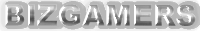




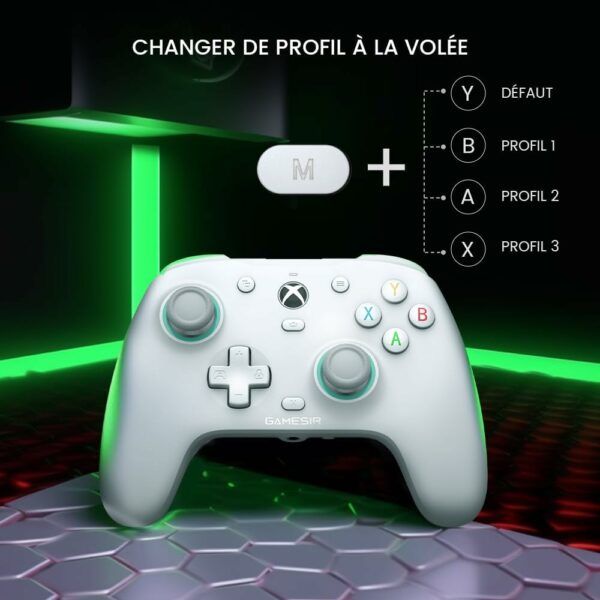



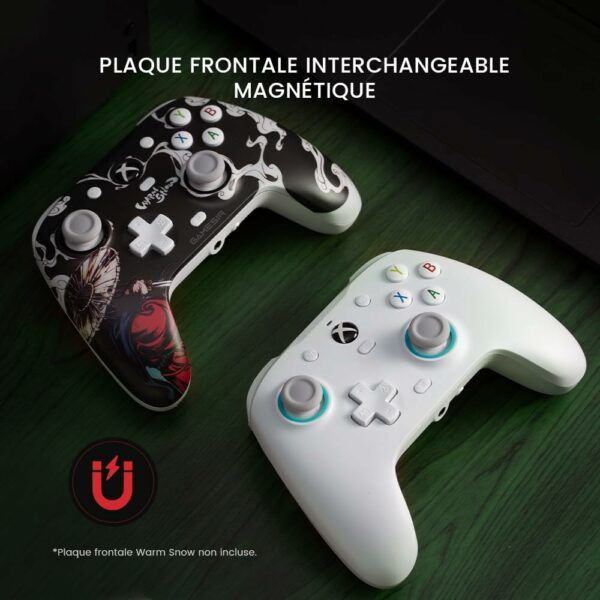

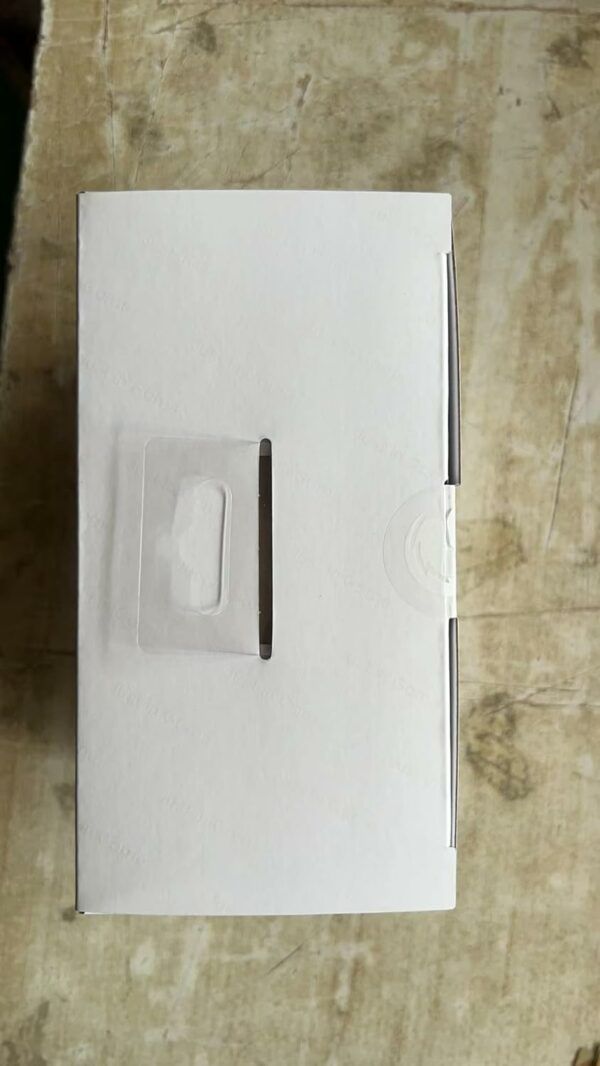
















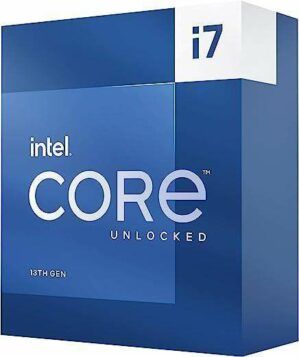












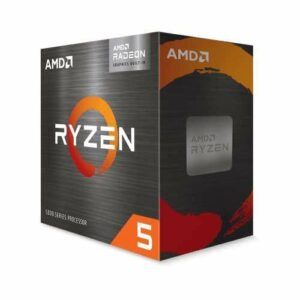
![[4 Pack] JOTO Cable Management Sleeve, 19-20 Inch Cord Organizer System with Zipper for TV Computer Office Home Entertainment, Flexible Cable Sleeve Wrap Cover Wire Hider System -Black](https://6aad6a55.flyingcdn.com/wp-content/uploads/2023/02/4-pack-joto-cable-management-sleeve-19-20-inch-cord-organizer-system-with-300x292.jpg)












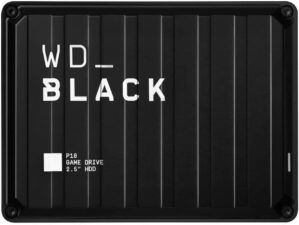








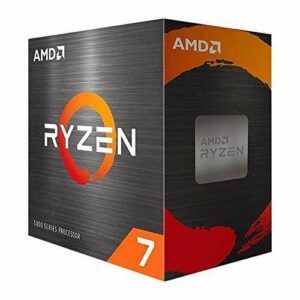
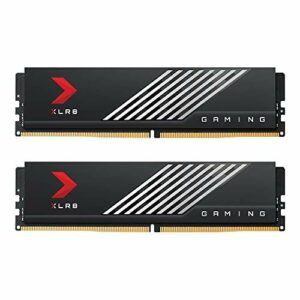
















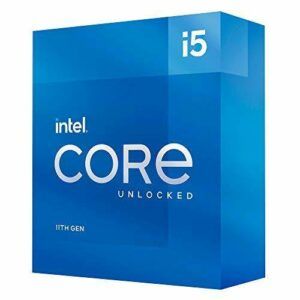



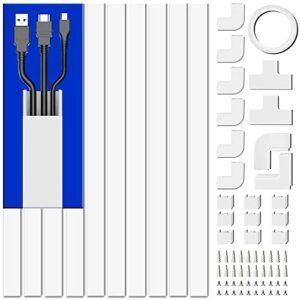




![[Gigastone] 512GB Micro SD Card, Gaming Plus, MicroSDXC Memory Card for Nintendo-Switch, Wyze, GoPro, Dash Cam, Security Camera, 4K Video Recording, UHS-I A1 U3 V30 C10, up to 100MB/s, with Adapter](https://6aad6a55.flyingcdn.com/wp-content/uploads/2023/08/gigastone-512gb-micro-sd-card-gaming-plus-microsdxc-memory-card-for-300x300.jpg)













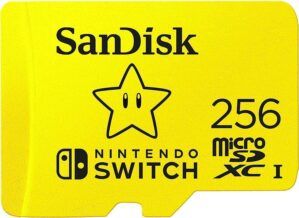






















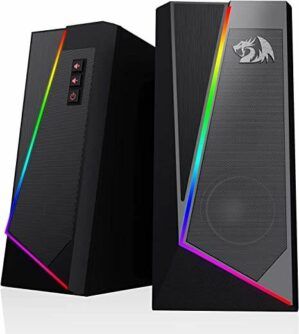
























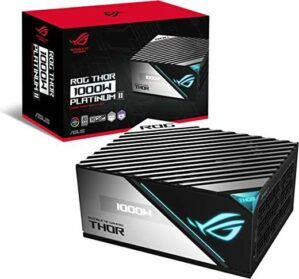


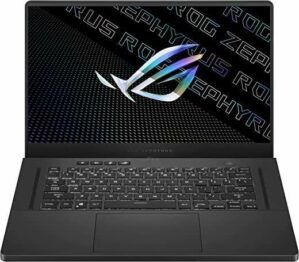

















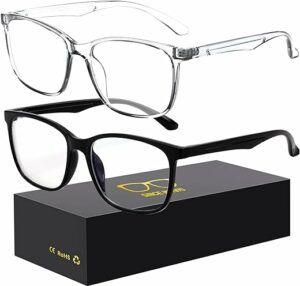




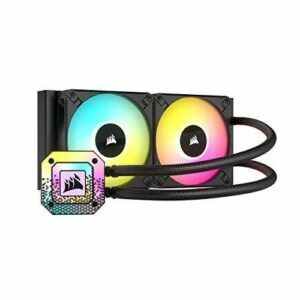




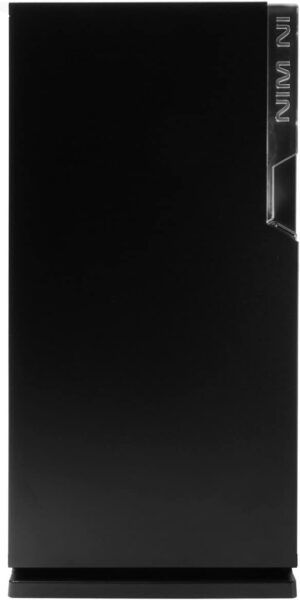


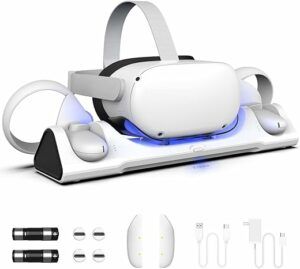










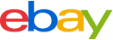




ClumsyG –
Hall Effect means no drift. Ever. I’ve spent hundreds, if not a thousand or so, of dollars on controllers over the years in my search for the perfect one. I thought I found it with the original Xbox Elite controller, which I sold off when the white version was released. For a year, that controller was my weapon of choice until the left joystick started to drift. I had it shipped off, hoping it could be fixed, but it was even worse when it was returned. Since then, I have had the worst luck with Elite controllers that either had drift right out of the box or buttons that needed to be pressed dead-center in order to work.Eventually, I gave up on the Elite controller and put gamepads from various other companies to the test. I bought a PowerA controller and several Razers. Buying extended warranties became a habit — I normally don’t purchase them, but controllers have limited 90-day to one-year warranties that don’t cover enough of a controller’s lifespan.Part of the problem is that modern-day controllers use potentiometers to determine how far or fast you move your joystick. Over time, the friction from components sliding over and under each other wears out until the tension holding your joystick at the zero-point becomes imbalanced. That causes stick drift — your joystick is pushed or pulled away from the center.Hall effect sensors, which use magnets to detect the position of joysticks and triggers, will never drift — in theory. Because the parts don’t rub against each other, Hall effect sensors last a lot longer than your average gamepad that will eventually succumb to drift. I’ve used the GameSir G7 SE Wired Controller for a few weeks now, and it’s been a great controller at a lower price-point than Microsoft’s own standard controller. The controller has a build quality that feels similar to the standard controller with a sturdy plastic shell that doesn’t feel cheap. The triggers were a little too sensitive out of the box, but after tuning them with the app and getting used to how much further they seem to stick out — they’re a little more pronounced, like upside down claws — I haven’t had any issues with them. The buttons feel fine without any mushiness or dead spots, and the sticks actually seem to be more accurate even with small nudges because you’re not fighting the friction of the potentiometer.There are some features to the controller, like the buttons in the back, an app that lets you change a few settings, and some on-the-fly key presses you can do to change configurations that lift the value of the controller at its current price. I wish there were physical trigger locks, though the app allows for hair-trigger presses. I would advise that you immediately download and use the app before you game in order to calibrate the controller and set it up to your liking.
Bartfast –
Definitely not just hype. I can’t say enough about how great this controller has been to me, even regardless of its price point. The analog sticks and triggers have very smooth linear activation, the hall effect components are worthy of the hype in my opinion.There is no friction in the movement of the analog controls, and the “spring” resistance feels just right for me. The ABXY and d-pad buttons are dome switches, which is just what the Microsoft Xbox controller feels like. The other buttons including the rear buttons are micro switches. If you’re not sure what that is, they’re somewhat like a mouse click but take a bit more force to activate than a mouse (too little resistance in the switch would be bad, and these feel good.) The tops of the sticks are not concave like the Xbox controller, which has a different feel, but not one that bothers me or impacts performance personally. The analog triggers have a more aggressive anti-slip texture to them than the Xbox controller. The size and overall feel of the controller otherwise feels just like the Xbox controller to me. The weight of the controller feels perfectly acceptable, its definitely lighter than the wireless Xbox controller with batteries in it, but also not as light as an empty one. I have no complaints, it doesn’t feel cheap.The cable that comes with this is really high quality. It’s covered in braided material but not overly rigid. The molded heads on both ends are very thick and strong, and the USB-C end that fits into the controller is very secure – I don’t really have any concerns about it wiggling around or breaking the connector by dropping it on the cord or something.The controller has lots of features that standard Xbox controllers don’t. I found that game support for the bottom buttons is not really as good as I thought it would be – some games just don’t register the input. Everything else works as expected. There’s an added “M” key that works like a function key, unlocking some on-the-fly adjustments. If you install the GameSir Nexus app in windows you can set up to three profiles that are saved directly to the controller (not the PC). You can use the M key and the ABXY’s to switch between the controller’s defaults, and your three stored profiles. If you’re using the headset jack on the controller, there’s a handy mic mute button next to the 3.5mm jack, and you can use the M-key in combination with the d-pad to control the overall volume of your headset, and the voice to game volume ratio (to an extent).The profiles let you change things like button mappings, deadzones, and vibration. So far, it would seem you can only re-map buttons that are internal to the controller – there’s no way to assign keyboard shortcuts to the buttons for instance. The one thing I found this useful for is to re-map the stick button clicks to the rear buttons, which I find useful because trying to trigger the stick switch while aiming/steering/looking/whatever usually causes me a non-zero amount of grief.Using the Nexus app for windows you can also test your inputs, view the analog stick values and real-time movement, calibrate the analog controls, and update the firmware.They recently published a firmware update (v6.28) that allows you to increase the polling rate from the default 250 to 500 and 1000hz (effectively 4ms, 2ms, and 1ms control response), like you can with the Razer accessories I have. Unfortunately the 500 and 1000hz polling settings still come with a “work in progress” warning and cause some issues. You cannot, for instance, use the headset jack with the higher polling rates. Also when I turn the polling rate up, it starts to generate some odd input “spasms”. My right stick randomly whips a 180, and sometimes my left and right triggers activate for no apparent reason. Everything goes back to normal with the default polling rate though. Eventually they’ll fix this, I’m sure. It’s not a deal breaker for me in any event, as I really can’t tell the difference between 4ms and 1ms.The front top plate is magnetically affixed and stays securely in place. Other than the obvious cosmetic implications, cleaning is the only practical reason I can think to have a removable top plate. There seems to be anti-friction rings around the analog sticks, maybe if those wore out one day it could be a meaningful replacement, but I predict that replacement face plates would be long out of stock before I would need to replace those.
Davi –
Nível de qualidade excelente em todos os aspectos, desde a construção do controle até mesmo o software para PC que permite a configuração do mesmo. Os sticks com hall effect com extrema precisão e proteção contra drift são o melhor investimento que você poderia fazer num controle. Acabamento de ótima qualidade, botões firmes, grip confortável. Além disso, também acompanha 1 mês de game pass ultimate.Única coisa pela qual eu poderia reclamar é não haver conexão sem fio para o controle, mas pra mim não faz diferença já que uso ele no PC. (A caixa também acompanha um cabo de 3 METROS)10/10 Recomendo demais.