

Have your game keep up
Smooth gameplay: Experience sharp, tear-free graphics with a swift refresh rate up to 155Hz (overclocked) and AMD FreeSync for super smooth visuals.
Leave lag behind: Get blazing fast and responsive gameplay with minimum input lag at an extremely rapid 1ms response time.
Bask in every detail: Enjoy vivid edge-to-edge gameplay and crisp QHD resolution. You’ll get lost in the 3.68 million pixels–almost two times more than Full HD.
Resolution: 2560 x 1440 at 155Hz (Overclock with DP); 2560 x 1440 at 144Hz (Native with HDMI 2/ DP); 2560 x 1440 at 60Hz (Native with HDMI1)
Make your own rules
If looks could thrill: Recon-blue metallic finishing complements Dell Gaming PCs for a unified look and gaming experience.
Total versatility: Supports AMD FreeSync and offers you the flexibility to game with the No-Sync fast refresh option on your existing hardware.
Customize your advantage: Personalize and preset up to three gaming profiles.
Made to game your way: With tilt, pivot, swivel and height adjustable features, you can find your ideal viewing position and game for long hours comfortably.
Effortless Connectivity: With the wide range of ports, hook up this Gaming Monitor to your PC, and add another secondary device – like your gaming console of choice –for simultaneous entertainment options. Plus with convenient front access interfaces, you can easily connect your gaming mouse, keyboard and headphone.


Ports & Slots
1. Power connector | 2. Security-lock slot | 3. Stand lock | 4. HDMI 1.4 port | 5. HDMI 2.0 port | 6. DisplayPort 1.2 | 7. Audio line out port | 8. USB upstream port | 9. USB downstream ports | 10. USB BC1.2 charging port | 11. Headphone port
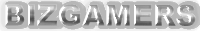
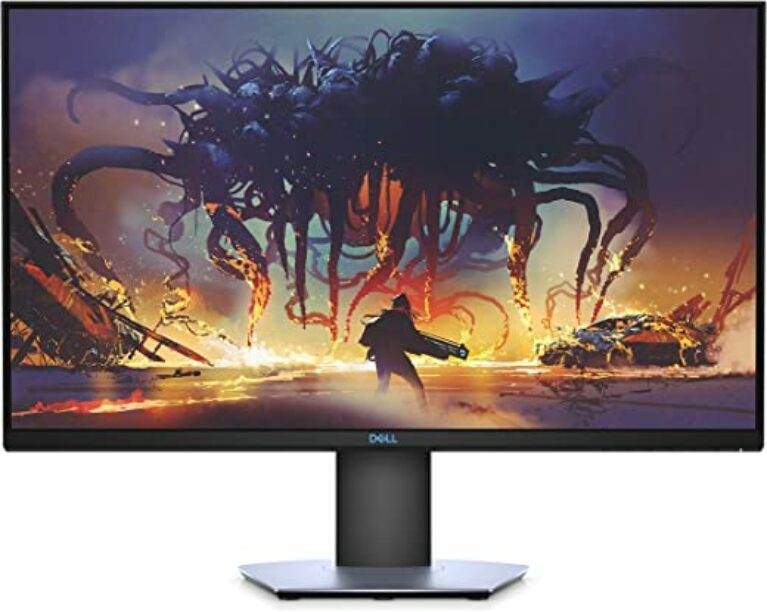
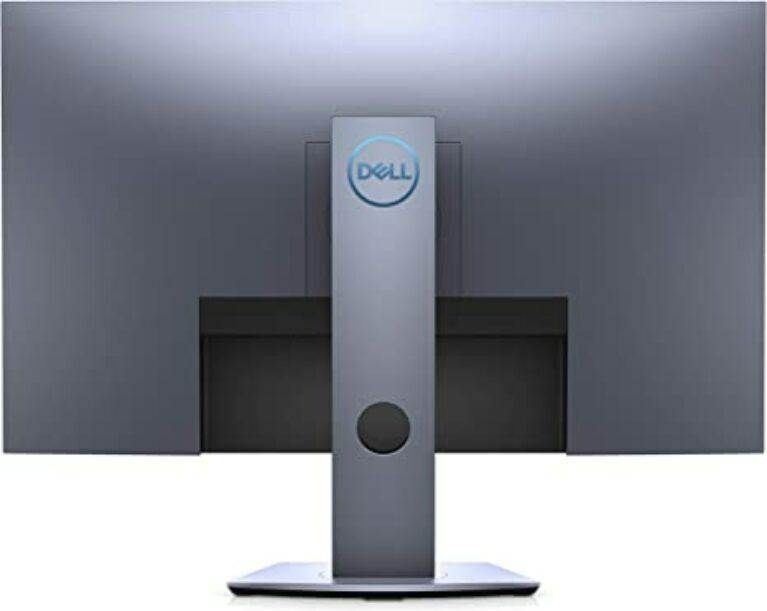
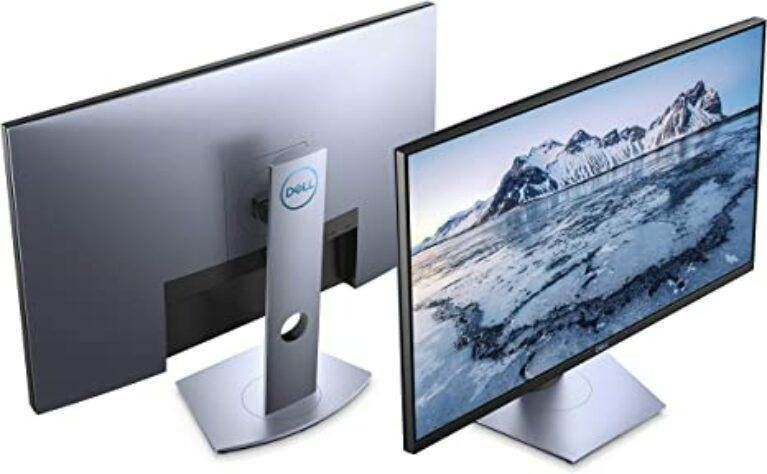

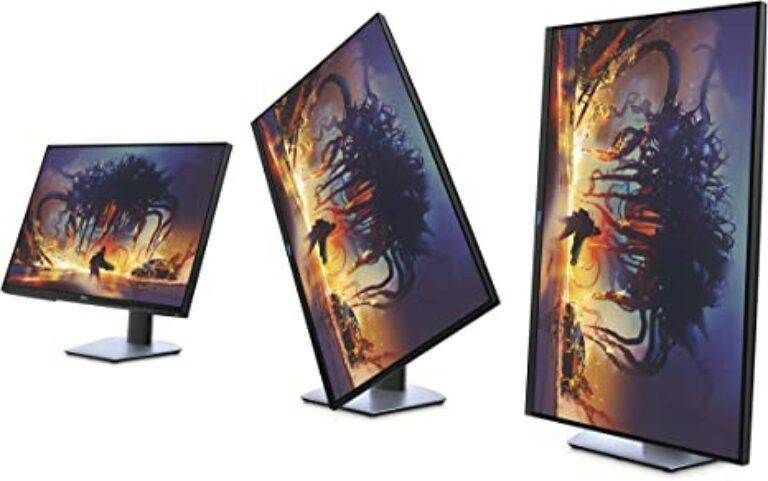











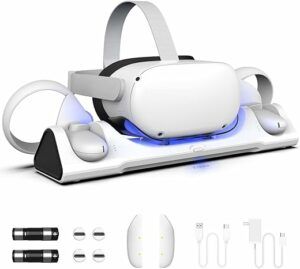













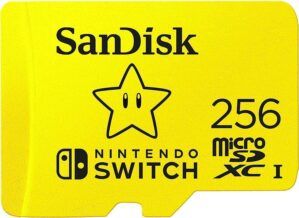










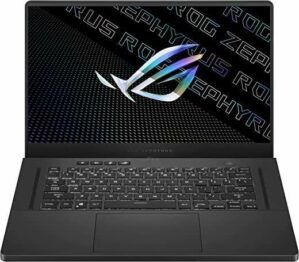

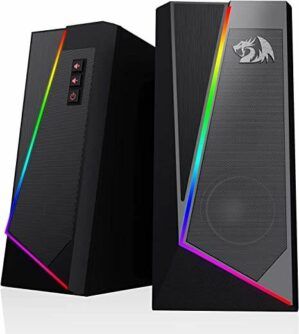







![[Gigastone] 512GB Micro SD Card, Gaming Plus, MicroSDXC Memory Card for Nintendo-Switch, Wyze, GoPro, Dash Cam, Security Camera, 4K Video Recording, UHS-I A1 U3 V30 C10, up to 100MB/s, with Adapter](https://6aad6a55.flyingcdn.com/wp-content/uploads/2023/08/gigastone-512gb-micro-sd-card-gaming-plus-microsdxc-memory-card-for-300x300.jpg)











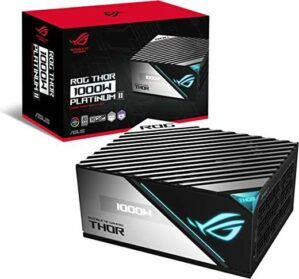











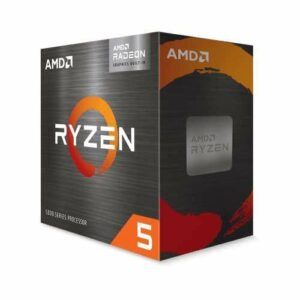








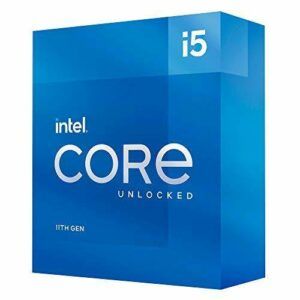










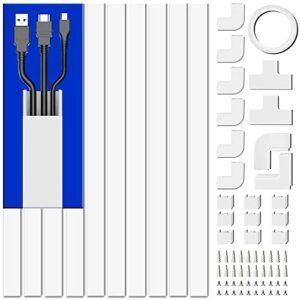








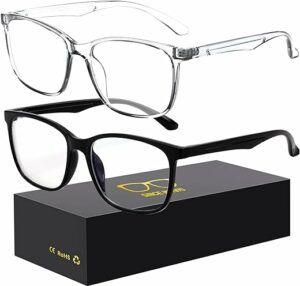
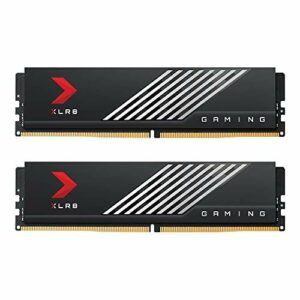














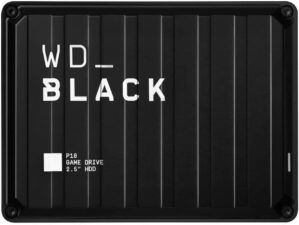






















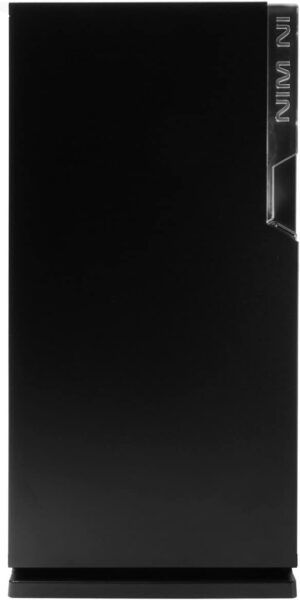



















![[4 Pack] JOTO Cable Management Sleeve, 19-20 Inch Cord Organizer System with Zipper for TV Computer Office Home Entertainment, Flexible Cable Sleeve Wrap Cover Wire Hider System -Black](https://6aad6a55.flyingcdn.com/wp-content/uploads/2023/02/4-pack-joto-cable-management-sleeve-19-20-inch-cord-organizer-system-with-300x292.jpg)


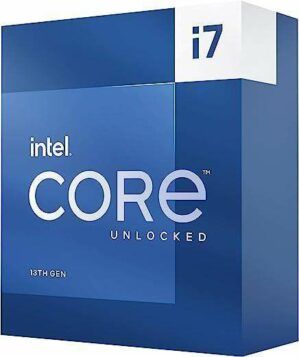












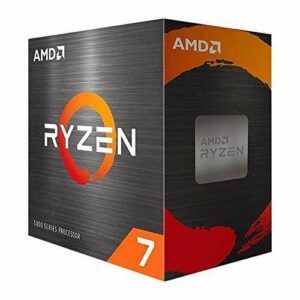

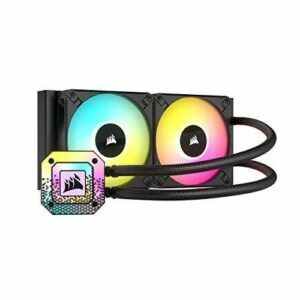



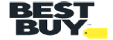






Jared –
Edit: An update, I liked my first monitor so much that I just bought another one. I can’t believe how bad my old monitor, the Acer XG270HU, was compared to this one. These are the best monitors I’ve used in terms of eye strain and usability while still producing pleasing colors. The high resolution, high refresh rate, and semi-gloss coating along with TN like symptoms that are on the minimum (and I personally don’t notice after adjusting it), mixed with a great price make this impossible to beat. Semi gloss is very pleasing to look at. I am happier with this monitor than monitors costing over twice as much. It’s perfect for me, personally, and my own use cases, hopefully my review helps someone get a great experience from theirs too.That all being said, I’m seriously considering purchasing two more for my work office space. I think they’re that good!About me: I use this product for gaming and for work. I am a software developer.Long story short, with some tweaks (my settings are at the bottom), this monitor looks fantastic and I would recommend it to anyone looking for a quality monitor for gaming or work.When I hooked this monitor up, I was initially disappointed. Colors looked just as washed out, if not more-so, than my current TN monitor (Acer XG270HU). I’d read a lot of reviews praising this monitor but was let down by the out-of-box settings. However, after spending some time tweaking the monitor, I’ve gotten the colors to “pop” and am completely happy with it. I now see what people mean when they compare the colors on this thing to an IPS. They are very good and honestly do compare to the IPS monitors I’ve used. It seems the biggest problem of this display is gamma that is set too high by default, and color saturation settings needing to be increased. I would have greatly appreciated the option to adjust gamma on the OSD of the monitor itself, but sadly that can’t be done.Text on this monitor is crystal clear. The anti-glare coating used is better than others in that regard. Seriously, text looks very very good on this thing. For reference, I run windows DPI scaling at 125% because I don’t t enjoy squinting. This is my favorite aspect of this monitor. I can look at this thing all day and not be annoyed.Color uniformity is great – After trying numerous IPS and VA panels, this was my biggest gripe with them, particularly the curved VA panels and all IPS panels I tried. I just can’t stand this. When I moved my head from one side of the monitor to the other, google search pages went from light pink to light green from right to left. Or I’d see color temperature hot spots that just looked terrible. The gamma shift that’s present in TN monitors does not bother me though, because it’s consistent. It’s worth noting the gamma shift on this monitor is great for a TN. It’s noticeable but minor. I can and will live with it.I love the physical design of this thing. Dell knocked it out of the park by NOT adding useless RGB lighting or obnoxious “gamer” flare and sticking with a clean and sharp design. It looks straight up classy and should fit in with any desk environment including professional settings. The ergonomic adjustments are classic Dell and work well. It simply feels like a quality product. The USB hub is awesome as I drive this from a laptop and only have to worry about one USB cable to plug into the computer. My peripherals stay plugged into the monitor.With the above being said, gaming is great on this thing. 155hz is appreciated over 144hz, and freesync works fine with my GTX 1070. No Issues here, loving it.To conclude, after being disappointed with the VA and IPS high refresh panels on the market, mainly due to uniformity issues that bothered me constantly, I’m very happy to have found a TN monitor without those issues. The viewing angles aren’t as good as an IPS, but they’re good enough for me. I don’t do gymnastics at my desk. I see no need to “upgrade” to another panel type because the colors are just that good on this one. 155hz + excellent colors + a clean and professional design + minor (and expected) gamma shift are a winning recipe. I’ll be picking up another shortly.Settings I use for this monitor (settings not mentioned are not changed from default):–changed through monitor OSD–Edit: Updating this based on more recent settings I’ve found I like better.Brightness: my settings range from 40 to 60 percent depending on ambient lighting. This thing gets SERIOUSLY bright.Contrast: 75Overclocked to 155hzFreesync on (works great with Nvidia cards)Preset mode: Custom ColorGain: R 97, G 92, B 96Saturation: R 63, G 63, B 63, C 63, M 63, Y 63–changed through Nvidia control panel–Gamma: .82
Mike K –
July 3rd, 2019 Review Update:After keeping the monitor for some time, the “halo” effect has surprisingly vanished from the monitor. I’ve bumped up my rating from 2 to 3 stars and will consider bringing it up to 4 after using this more than a year so long as there aren’t any new issues to come up. Don’t forget to change the refresh rate in your computer settings! ;)May 4, 2019 review:The monitor came in an amazon box which had zero buffer to prevent the monitor box from sliding around inside. The first boxed shipment there were visible damages to the Amazon box, and the Monitor box inside, looks like it was dragged along the floor and even contained a packing slip (not meant for me).I plugged in the monitor, setup the PC to run it at 144hz and was happy. Until I began to search for any flaws. On a dark background, for my first monitor that came in, I noticed a weird discoloration on the lower half of the screen. After noticing the issue, I immediately requested a replacement monitor. Amazons fantastic return policy has not yet failed me. My new monitor was already en route before I could even ship the old one back.I pack up the old one, and pick up the new. Come home with the replacement and again, there was nothing preventing the monitor box from sliding around inside the amazon box. I cracked open the monitor, run it through a test again, and that same issue as the previous monitor popped up. I’ve attached images of both monitors displaying the discoloration. My last complaint would be that colors are washed out.The issue is only noticeable when looking at a black image.However, the 1ms, 144hz, 1440p upgrade is fantastic. It’s definitely a great upgrade from my past monitors, and I’m still not sure whether I want to keep it and look past the flaws. I’ll continue to use it for another week or two to make my final judgement. Perhaps they sell a monitor that isn’t flawed.
Arthur –
Pretty darn good.I had a benq monitor for several years and decided to upgrade.I mainly play on Xbox so this was a pretty good choice until I decide to build a PC.Colors are pretty good, I don’t have the “halo” that most people seem to have.( must be a lucky monitor).I did have to calibrate the colors out the box but that’s easy, I just googled a good color setup.Xbox X :A lot of people have problems with the Xbox one X so here are my settings.I switched the display from Auto detect to manual hdmi.I chose 1080P because I like the higher frame rate (Xbox will support 120).1440P looks good but you’ll only be able to get 60 frames, but most games cap out at that anyways.Xbox one X won’t let you run 1440P at 120, I know for a fact the monitor can support it so after some research it seems to be a hardware CAP for the Xbox. So don’t stress, the next gen Xbox will more than likely support it.The color bit I put on 12.Check “allow 50 hertz”( standard for European countries if you live there).Make sure to change color setting from RGB to YCC.Allow free sync.Monitor :I have the response time set to Very fast.Some people say they see ghosting or “artifacts”.I don’t see that at all. I’ve played rainbow six siege, borderlands, battlefield, etc and I either don’t have that problem, or my eyes can’t register it lol. And trust me I spend my time looking at solid objects moving back and forth to see if I can pick up any ghosting.None so far.I have free sync enabled on the monitor.And that’s pretty much about it. As I said earlier you can look up the color settings online to find what best suits you.My settings:Gain- R97, G92, B96Saturation : 63 across the boardSharpness : 70%My brightness is all the way down, I have a dark room.Feel free to ask questions if you need some help, I’m at work so I don’t remember every single setting off the top of my head. But I’ll make sure to update this once I get home.Edit : I put the Xbox display on recommended in the settings, 1440, with free sync on, response time fast.Response time on super fast has noticeable Coronas and ghosting, but on fast, can’t see it at all. Or it’s at a very good minimum.Colors PC RGBYCC enabled.It runs at 60 frames but that’s basically all the games anyway, free sync really works good as well.10/30/19 (EDIT)Okay so after some extensive game play these are the settings I currently run all the time now.HDMI on Xbox is set to autodetect.I have it at 1440P at 60 frames with the Variable refresh rate on.The monitors response time is set to fast.I’ve been hammering out some R6 and those setting are what I’ve been liking the most.I’ve maxed out the settings before and let me tell you it did help me perform but I finally noticed the ghosting and “artifacts” people talk about. Nothing I couldn’t play through but I did find it a bit annoying so that’s why my settings changed.Other than that the monitor runs great.No “halo” no dead pixels. Everything you’d expect for the price.Update : 05/18/2020The monitor is still working perfectly. No dead pixels no damage or anything. It also works perfectly for my PC build.Note: The monitors free sync will only work with graphics cards that have free sync. So AMD would work but Nvidia with G-sync will not.My PC build (Runs pretty much every game on “ultra settings” at 1440P aka 2K)Processor – AMD Ryzen 5 (3rd Gen)Graphics card – AMD Radeon RX 5700 XTMother board – MSI B450 Tomahawk MaxMemory – Intel SSD 6 , Model number is 978350RAM – DDR4 Rip jaw V 16 gigabytes but I’m upgrading to 32. It’s over kill but that’s what I like.Power Supply – Cooler Master. MasterWatt 650 Bronze.This build is freaking good. It runs every game I have on Max settings and Frame Count is always over 100.