Brace yourself The Predator X35 brings a whole new meaning to the word epic. Infused with hyper-like 200Hz speed, life-mimicking HDR and a design rippling with futuristic elements–the Predator X35 transports you to a new realm of 21: 9 immersion Enjoy a battlefield vantage point that puts you in the driver’s seat of gaming brilliance. And with NVIDIA G-SYNC ULTIMATE at the helm, expect smooth, tear-free gaming as the new norm. Enjoy exceptional color purity and more realistic natural images thanks to an expanded contrast ratio and color palette using VESA Certificated DisplayHDR 1000–all housed in a ZeroFrame design that makes for a near-seamless look (UM. CX0AA. 004). VESA Compatible: 100 x 100mm

Hyper Immersion
Brace yourself! The Predator X35 brings a whole new meaning to the word epic. Infused with hyper-like 200Hz speed, life-mimicking HDR & a design rippling with futuristic elements–the Predator X35 transports you to a new realm of 21:9 immersion! Enjoy a battlefield vantage point that puts you in the driver’s seat of gaming brilliance. And with NVIDIA G-SYNC ULTIMATE at the helm, expect smooth, tear-free gaming as the new norm. All housed in a ZeroFrame design that makes for a near-seamless look!


Quantum Dot Dominance
These nano-sized dots—which emit a specific light based on their size— infuse your game with an increased color purity that only they can create.

Cinema-Like Range
Whether or not you’ve heard of it, the DCI-P3 color gamut is something you’ll be glad to have as it offers up a wider range than sRGB. In short, bigger gamut, color-rich gaming.

Good-Bye Ghosting
What does a 2ms G to G mean to you? It means that the annoyances of motion blur or visual artifacts will be practically nonexistent.

RGB Light Sense
Choose bold colors and nine effects, including breathing, shifting, and more with RGB Light Sense.

Feast on a Full Array
For lifelike contrast demands intense levels of brightness. With a peak of up to 1000 nits, separating reality from the game might prove difficult.

Game View
Predator Game Mode has eight pre-set display modes to optimize the visuals for different types of content.
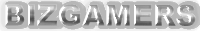


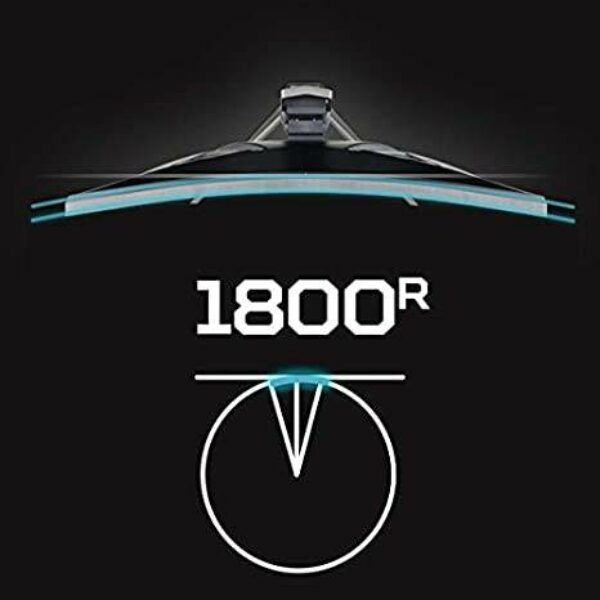
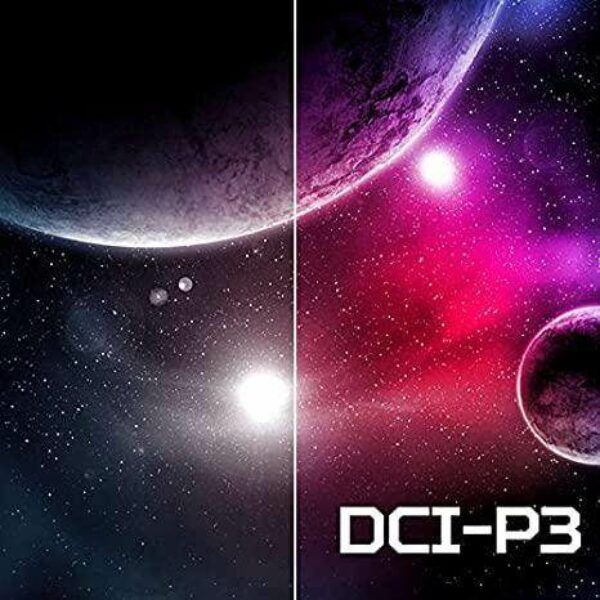

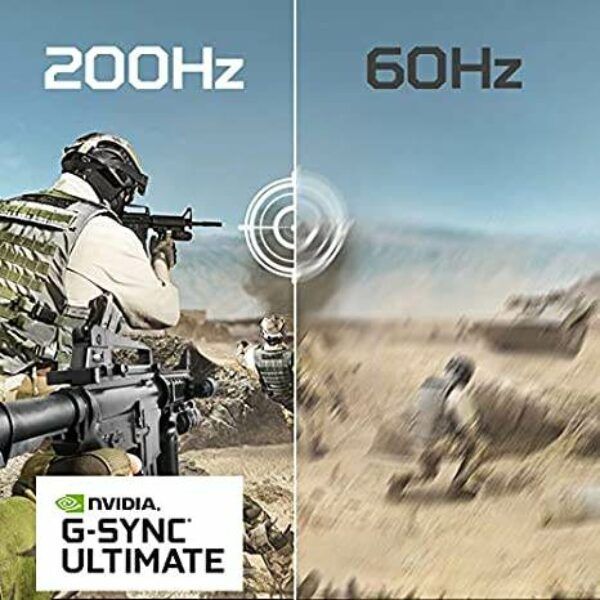












![[Gigastone] 512GB Micro SD Card, Gaming Plus, MicroSDXC Memory Card for Nintendo-Switch, Wyze, GoPro, Dash Cam, Security Camera, 4K Video Recording, UHS-I A1 U3 V30 C10, up to 100MB/s, with Adapter](https://6aad6a55.flyingcdn.com/wp-content/uploads/2023/08/gigastone-512gb-micro-sd-card-gaming-plus-microsdxc-memory-card-for-300x300.jpg)

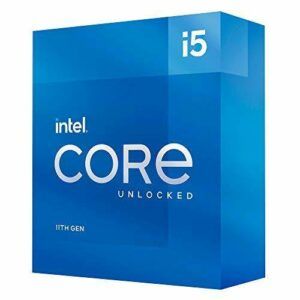







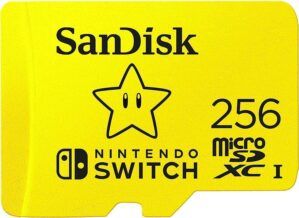










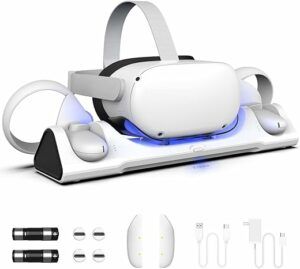




















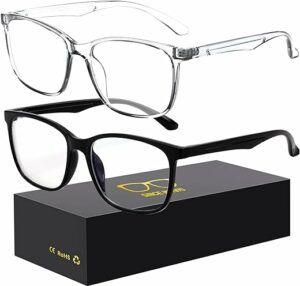


















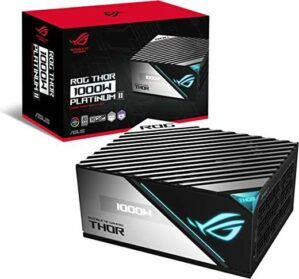

















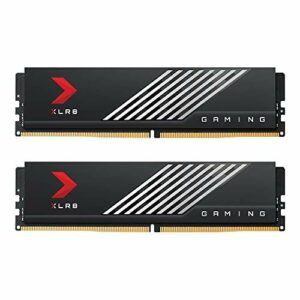







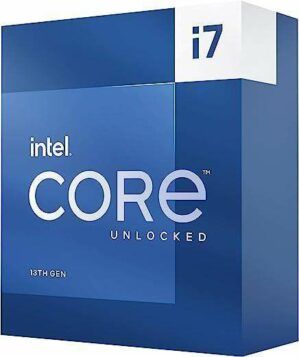





![[4 Pack] JOTO Cable Management Sleeve, 19-20 Inch Cord Organizer System with Zipper for TV Computer Office Home Entertainment, Flexible Cable Sleeve Wrap Cover Wire Hider System -Black](https://6aad6a55.flyingcdn.com/wp-content/uploads/2023/02/4-pack-joto-cable-management-sleeve-19-20-inch-cord-organizer-system-with-300x292.jpg)




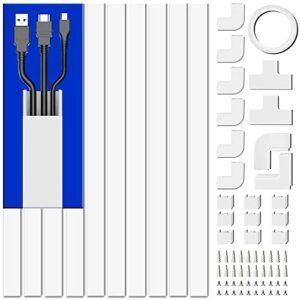





















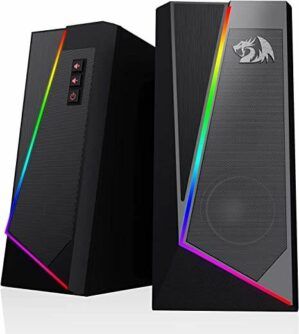





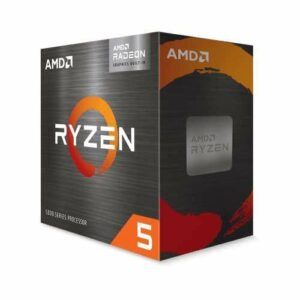
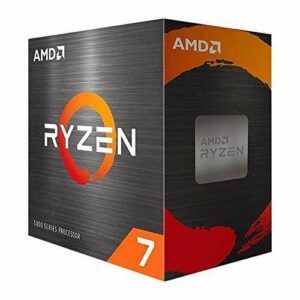




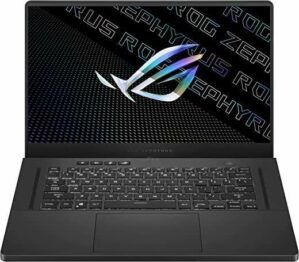
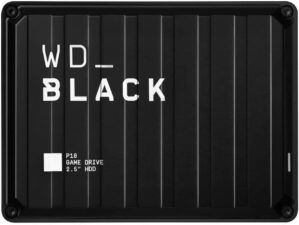











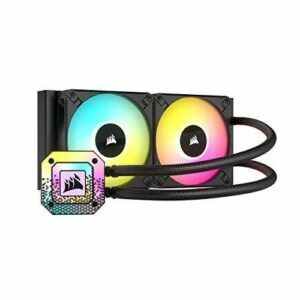




















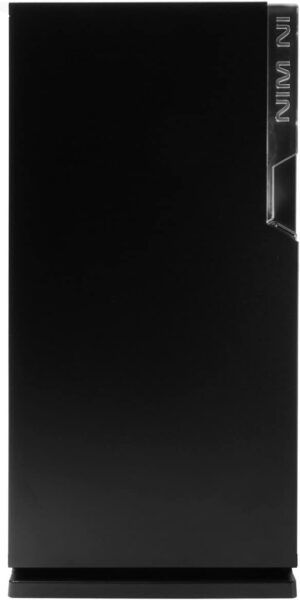


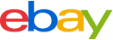





Fish –
Overall Experience: The picture is more beautiful than a monitor has any right to be. Playing games (especially in HDR) on this thing will make you feel like you’ve been playing games wrong your whole life. This is the nicest thing I own, and I’m not even ashamed of that, nor do I deserve it. If you’re in the market for a high end gaming monitor, buy this one. Full stop.Price vs alternatives (and my biggest dilemma):So let’s get the big thing out of the way early- this thing is expensive. But if you’re in the market for a high end monitor with all the bells and whistles, this is the one. I was biting my nails over whether to go with the (few) 4K monitor that has similar features (true HDR, G-Sync, high refresh rate, low latency) at 27” or to go with this one at lower resolution with a larger/curved screen and I feel really good about making the call to go with this model.First off, I would argue that at less than 32 inches (and possibly bigger), the difference between 4K and 2k is somewhere between negligible and not observable by the human eye. This is debatable, but if you’re on the other side of the fence on this one, just go buy a 4K monitor. Now factor in that the only real competitors to this monitor in terms of features AND available at 4K resolution are only available in 27 inches (at time of writing; bigger options are allegedly coming out and priced at roughly twice the price of this monitor), I think this monitor is an easy win over those options. The immersion in/appreciation of graphics you will get out of the larger and ultra wide, curved form factor, in my opinion, outshines a monitor with the same features in a flat screen in 4K at 27”. This monitor is more expensive than some of those options, but when you’re talking about a price point of over $1000 for a gaming peripheral, the price difference might be negligible for you. So if you’re in the same dilemma as I was, that is my personal take on it, and I don’t regret the decision for a second. For reference, I watch UHD movies on a 55” 4K TV and have never once thought “man I wish the resolution on that monitor was twice as good (or even a touch better)!” Just because you have a GPU that can run smooth 4K, doesn’t mean a 4K monitor will give you a better experience 100% of the time. If you need to feel like you’re on the bleeding edge by having a 4K monitor thats totally legit but it’s a different argument. My final point on this: If this monitor were available in a 4K option for $500 more (and lets be real, it would be way more than that), I still would have gone with this model.Other features:HDR: After you play in HDR 1000, you can’t go back. You’ve been warned.Refresh Rate: Higher refresh rate than you will need. This is a good thing.G-Sync Ultimate. Man, it just works better than FreeSync and I’m sorry but it does. It’s hardware, not just software and it’s the difference between helping to reduce screen tearing And stuttering (FreeSync) and eliminating it entirely (G-Sync). This upgrade stresses out my GPU a little on some games on ultra settings compared to my old one (running a 2070 on this machine, I’m upgrading soon, chill), but G-Sync means it STILL runs smoother on this thing. It’s actually nuts. Whatever monitor you go with, shelling out the extra cash for a monitor with G-Sync is worth it.Curved Screen: This was also my first curved monitor, and I was more nervous than excited about it. Don’t be like me. Be excited. It’s awesome. The curve is just the right angle to be immersive but not distracting. Ultra wide is the way to go for gaming for sure, but it’s also underrated in productivity. If you’re working from home and in spreadsheet purgatory like me for a large portion of your day, having 3 windows open at once comfortably lets you escape just a little bit faster. And if that excites you like it excites me, I’m sorry, but at least you’re not alone. (Pro tip: for productivity turn off HDR and turn on the blue light filter so you don’t burn out your retinas).Construction: It’s put together pretty beautifully. The stand is rock solid and it’s a heavy beast, but that’s kind of what you want in a monitor this expensive. It also comes totally assembled out of the box which is a nice little bonus. It also has really convenient settings buttons (even a little joystick).Fixes: Some reviews state that the fan settings causes noise that is quite loud and annoying- at time of writing, this seems to have been fixed. I never noticed an issue (I do typically wear headphones while using this monitor). If you do, allegedly – recent and easy to instal firmware update solves this. I have installed the firmware update and haven’t so much as noticed the fan even when not using headphones and sitting 3 feet away from my monitor, or behind it. I would consider this issue solved. I’ve also seen some complaints about flickering screens; I haven’t experienced this at all.Cons (ish?):Expect to fiddle with color settings. I used the NVIDIA interface and found it to be pretty painless.This monitor has built in speakers. They’re fine for general productivity, but they won’t win any awards, that’s for sure. They make sound which is better than no sound and are loud enough for general productivity. They’re more of an added free bonus (compared to the ASUS model with the same panel). That is all I’ll say about them though. They are speakers.I notice some halos with bright colors on black screen. It is VERY noticeable when viewed from off/odd angles, but from straight on (the way a curved screen is meant to be viewed), you’ve almost got to be looking for them to find them. This is the only real con in my opinion, and it’s so barely noticeable I can’t say it has negatively impacted my experience in any way yet.Price. I lied, the price is another con. Not saying it’s not worth it- if you’re going to spend more than $1000 but less than $3000 on a monitor, this is probably one of the best options available, but it will still hurt to click “buy”. And if it doesn’t… well then why are you reading this- go buy an 8k TV and pick up a 3090 in a few weeks like the other rich kids, and send me one of each to boot!
prizrakat –
Upgraded to this beasty from a 27” 1440p RoG Swift from a few years ago. It was dual-purpose upgrade: increased horizontal desktop real estate for coding IDE work and more immersive gaming. Delivery from Amazon was brisk, and the box was in perfect order. This monitor is packed very well, and the box wasn’t as huge as I expected. Here’s a breakdown of the “pros” and “cons”:+ Received with no dead pixels or any other obvious defects.+ Comes assembled and ready to use AND is calibrated from the factory – just remove the plastic connect and play!+ The factory calibrated settings look as good as what I was able to achieve on my ROG Swift after a lot of careful research and tweaking.+ Overall solid and attractive hardware design, with a very sturdy base which allows you to clamp the monitor down to the back of your desk.+ The image quality is a bit better than on the aforementioned 27” RoG Swift. That 10-bit wide color gamut really makes things pop.+ The HDR implementation is actually decent. You do get most of the desired effect when streaming HDR videos and playing HDR-enabled games. The best-in-class 550 nit brightness and the wide color gamut make the standard baseline DisplayHDR 400 implementation better than on the previous generations of such monitors. I mean, it’s not even close to my LG OLED TV, but not bad! I wasn’t expecting much and was pleasantly surprised. Played Doom Eternal and Gears 5 and they both felt enhanced by the HDR.+ The G-Sync implementation works perfectly, with not even a hint of screen tearing anywhere.+ TWO (x2) DisplayPort 1.4 inputs! This is actually the feature than made this monitor standout from the competition for me. I wanted both my gaming and work boxes connected via DP (for a change) and this monitor delivered!+ It really is a dual-monitor setup replacer and is great for codding IDE use, with lots of horizontal desktop real estate.+ No issues with the built-in USB hub.+ No “Acer” logo anywhere; just the kewler “Predator”!+ Elegant and conservative aesthetic, with no LED lights or brightly colored plastic anywhere. This might be a con for some!+ Easy height and angle adjustments that stay put.and as far as the “cons”…- The base is a bit too deep if you’re like me and have a narrow desk. One of the legs was interfering with my mouse pad. My solution was to move the monitor further back, which left the back of the base extruding off the desk. I then clamped it down, so that it doesn’t try to move further off the desk. Worked out ok, but it is bit annoying.- Backlight bleed. I know that it’s an issue inherent to all IPS panels – certainly all the ones I’ve ever owned. However, this monitor has it a bit more pronounced than my old RoG Swift. On the bright side (pun?), it’s only really noticeable when the screen is all black and doesn’t particularly bother me.- This is a 10-bit panel but only up to 144 Hz refresh rate! If you set your refresh rate any higher, it becomes an 8-bit panel. Not a big deal to me, since 144 Hz is plenty for my needs. I prefer the 10-bit gamut to higher refresh rates.- The input positioning and access is atrocious! Hooking everything up too way longer than it should, with me basically having to feel my way around like a blind person. My ROG Swift had the same issue, but it’s even worse here. Luckily, once everything is hooked up, you no longer have to worry about it, and it does make the cabling less conspicuous.- The OSD is pretty “basic bitch” and switching inputs takes too many clicks.All these “cons” are minor, are not enough to knock off a star from the rating and are grossly outweighed by the positive aspects.By the way, a lot of people seem to be confused as far how to set things up in order to consume HDR content. You have to select the HDR Color Mode in the monitor’s OSD and then also enable “Use HDR” under Windows 10’s Display Settings. Then, to get any benefit from it, you have view HDR content, such as HDR enhanced streaming videos or games with HDR support built in and turned on (in the games’ options). Windows 10’s HDR integration used to be pretty crappy, but they seem to have worked out the issues and I’ve had zero problems. Overall, outside of some nitpicks, this is a great monitor and I do recommend it for either work or games. I agree with another reviewer that this is the best 34” UWQHD monitor under $1000.
lex86 –
I got the monitor. Packaged very well. Everything is there but 1 cable. Power cord good, HDMI good, some cable for speaker and or mic is there. But no displayport 1.4 cable. This a gaming monitor. And for anyone that doesn’t know, gaming monitors that is used for gaming use the displayport cable. BUT NO CABLE!!! There was 2 HDMI cables… Maybe that is what happened! But HDMI is not for gaming. HDMI is for almost everything else. But I would not get an expensive monitor with only FHD, I would get at least GHD. However, for this amount of money I could have gotten at least 4 or 8k. So, yeah, I am disappointed. Amazon cannot help but they are contacting the manufacturer. (by the way Amazon solution was to send the monitor back! Hey! Just send me the cable!) So, they will contact and… 2nd thing was the day after the order prices all went down. I could buy the monitor anywhere for $50 less. But, doesn’t match! ???