Quantum Matrix Technology, HDR 2000 and UHD resolution come together for a crystal clear picture. The G-sync compatible monitor has 165Hz refresh rate and 1ms response time for smooth game play. 1000R curved design supports eye comfort and gaming immersion. Top the leaderboard with the world’s first 4K gaming monitor, along with Nvidia G-Sync and FreeSync Premium pro.
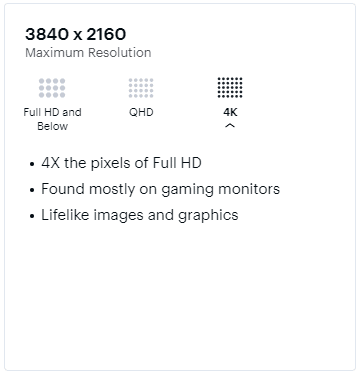
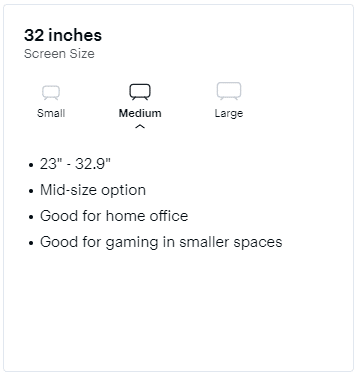
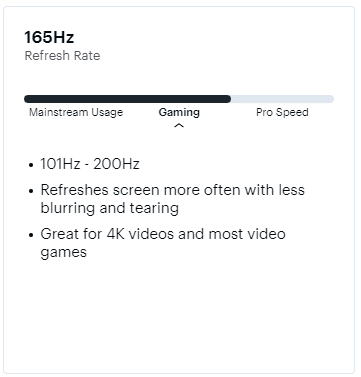
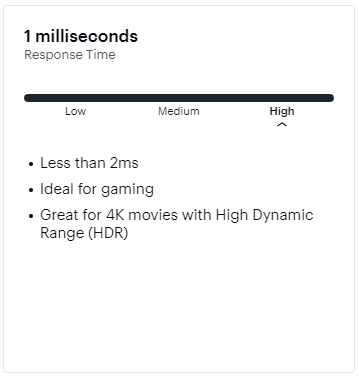
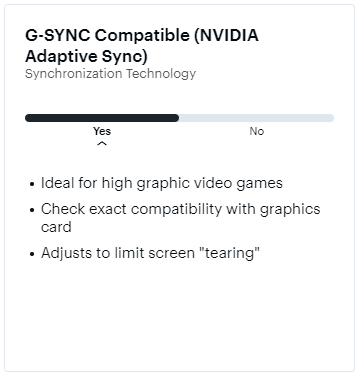
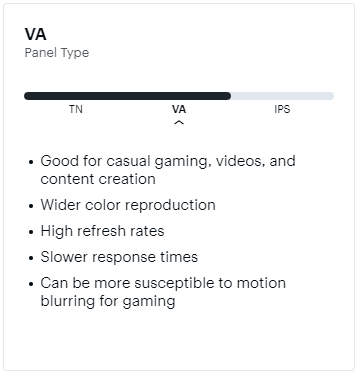
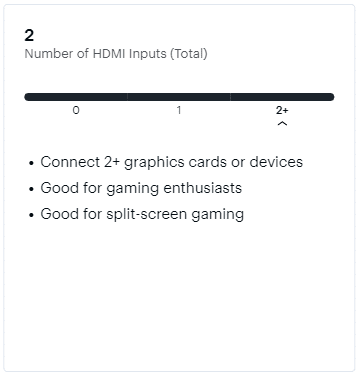
Gaming escapes beyond the screen with CoreSync technology that matches your game’s on-screen colors for world-blending immersion. The distraction-free matte display absorbs, not reflects, artificial and natural light, keeping you laser-focused during the toughest battles and hardest levels. Find your winning position. Swivel, tilt, pivot and adjust the height until you’re set up for victory.
With ultrawide game view, discover hidden gems or flank enemies in full stealth with the ultra wide 21:9 aspect ratio. Power on for instant play. With Auto Source Switch+, your monitor detects when connected devices are turned on and instantly switches to the new source signal. This helps you get to your game action faster without flipping through multiple input sources.


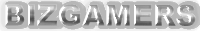














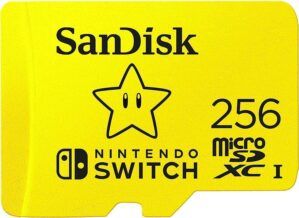














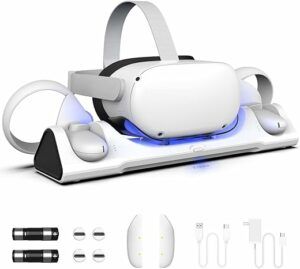






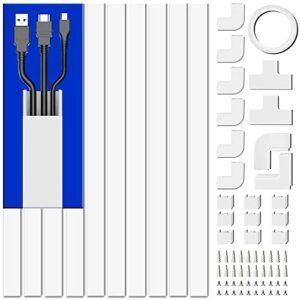







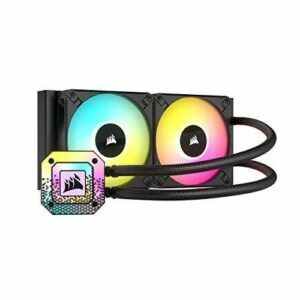
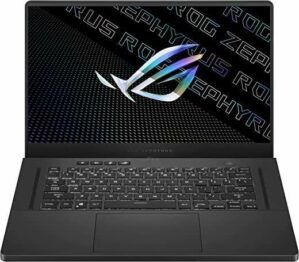



























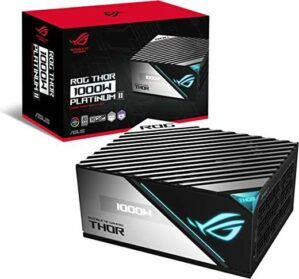



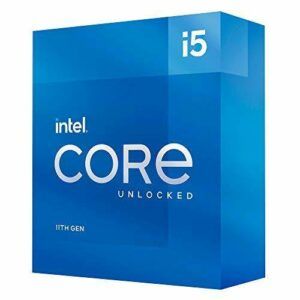





































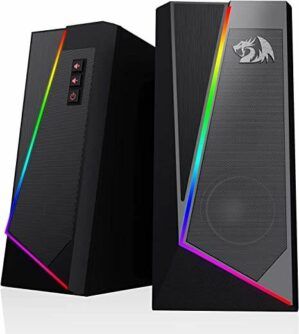





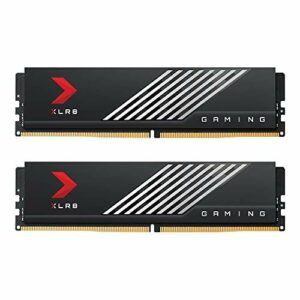




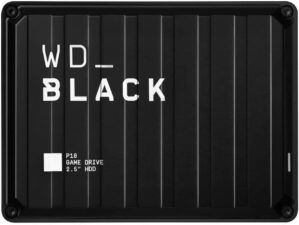
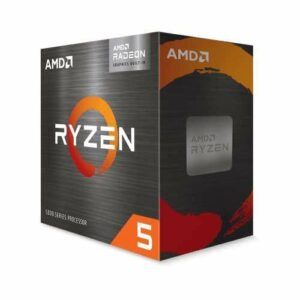










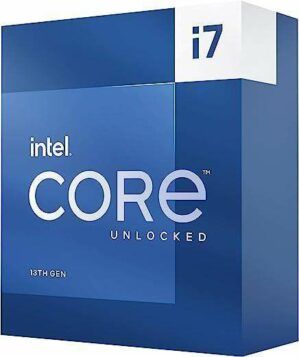

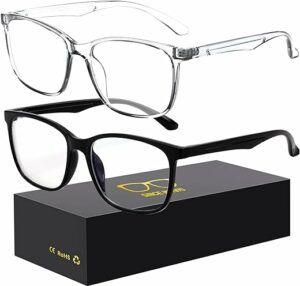














![[4 Pack] JOTO Cable Management Sleeve, 19-20 Inch Cord Organizer System with Zipper for TV Computer Office Home Entertainment, Flexible Cable Sleeve Wrap Cover Wire Hider System -Black](https://6aad6a55.flyingcdn.com/wp-content/uploads/2023/02/4-pack-joto-cable-management-sleeve-19-20-inch-cord-organizer-system-with-300x292.jpg)





















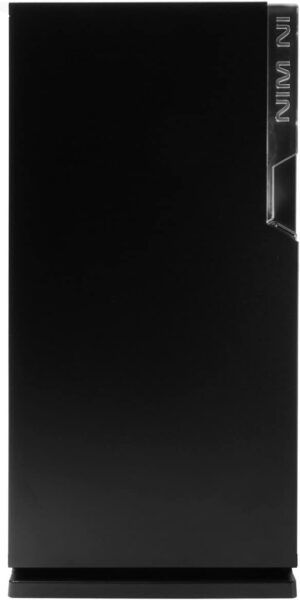





![[Gigastone] 512GB Micro SD Card, Gaming Plus, MicroSDXC Memory Card for Nintendo-Switch, Wyze, GoPro, Dash Cam, Security Camera, 4K Video Recording, UHS-I A1 U3 V30 C10, up to 100MB/s, with Adapter](https://6aad6a55.flyingcdn.com/wp-content/uploads/2023/08/gigastone-512gb-micro-sd-card-gaming-plus-microsdxc-memory-card-for-300x300.jpg)
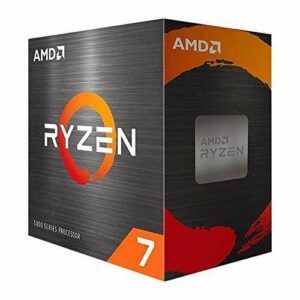
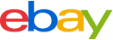
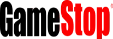




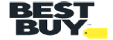




Eternal –
I usually wait about 30 days before writing a review but I know many people are looking at this monitor, the New Alienware OLED, Neo G8, and LGs New 32GQ950. So I figured I’d go ahead and give my 2 week review now and update later. (If I remember)First, make sure you have a high quality cables if your going to use this for PS5/XBOX. I recommend “Cable Matters Active 8K @60Hz Fiber Optic HDMI Cable” and for PC I recommend the one that came with it or “Startech.com 5m VESA Certified DisplayPort 1.4 Cable” Both I bought on Amazon. Crappy cables can result in a bad experience (I learn that lesson long ago)TLDR: Great Monitor, Had to return first one because 4 dead pixels, second monitor zero issues. Don’t be afraid to return/exchange if panel issue due to Samsung hit or missing QA. Curve is not bad, if your use to an ultra wide. HDR looks great. Neo G7 is more realistic with 165hz 4k than Neo G8 240hz. LG 32GQ950 is flat but only has 32 local dimming zones and also IPS vs VA. (VA Panel better blacks)I’ve bounce back between the Neo G7 and Neo G8. The only difference a different screen finish and high refresh rate. I’ve read the Neo G8 screen finish makes black look deep while other reviews say colors look a bit washed, and the high 240 hz can cause scanline issues. (This is my first Samsung monitor so I had to read a lot about the previous models and this scanline issue) So with those two negatives, and knowing 4k gaming require alot of horsepower to drive, I landed on the Neo G7 because 4k 165hz was more realistic to hit with a RTX 3090, and the refresh being at 165hz will lower chance of having scanline issues. (Research showed that on other Samsung monitors lowering the refresh rate fixed the scanline issues)Received the monitor and perform the dead pixel test. Didn’t see any, great! Used the monitor for 2 hours, (Playing PS5 Returnal, Got a game backlog leave me alone!) then perform a pixel test again. Notice I had 4 dead pixels not stuck pixels, 2 in the top left and 2 in top right. (Dead = No light at all) Called Amazon and request a replacement because at the time the monitor was on sale for $1000. Second Monitor, same test, but this was the weekend so I used the monitor for 12+ hours, for PC, PS5 and Switch everyday. PC games, with medium/high setting, I’ll usually see 120-147 hz.I saw a review talking about HDMI 2.1 not being on this monitor. It is however Samsung named it HDMI 2.0(Up Arrow) in the menu. Recently the HDMI Standard cause a rift with the HDMI name scheme so 2.1 can be label 2.0. Just look for how much bandwidth the HDMI port can handle to confirm 4k 120hz.The Curve on this screen is not bad at all, it just comes a little bit more at you than an ultrawide.Scanline, No issues/seen any scanlines at 165 hz on PC.Windows HDR setting I place the SDR brightness at 40-45. It’s bright enough for me and I’m in a slightly bright room. If you using a HDMI cable for your PC versus a Display port, in the NVIDIA control panel you can enable 12 bit color. I really didn’t see too much difference but that’s me. I played Back 4 Blood on PC for the HDR experience and there were ALOT of details in the environment I did not notice until i got this monitor. Samsung say this monitor can hit 2000 nits, but that’s only in a special use case and Windows Display Setting shows the Monitor brightness is 1015 nits that is for my monitor, seen some review were theirs is 1050+ and that’s for the Neo G7 AND Neo G8.Going into my 3rd week with the monitor and no major issues at all. A few small issues i have with the monitor is the following:- The Menu buttons (yes buttons not joystick) are stiff. You need to push the buttons with a good amount of force and the monitor will shake.- Ultra wide and Low Input Mode require Adaptive Sync to be disable to use- This Monitor has a Auto Input Source option (Off by default) that’ll switch to a source that recently was turn on (Ex. PS5) which is great, but it does not switch BACK to PC input because it’s not creating a new handshake.Overall, this monitor is great and I do recommend it over the Neo G8 and the alienware. I know the alienware is OLED and will have better black level/colors, BUT i think it still too early for OLED for PC with all static icons. So burn in is still a risk factor. I don’t want to throw words like “Colors POP” or “SUPER BRIGHT”. The specs on the monitor already point you in that direction. The monitor checks all my box for 4K monitor. (Min 32″, Proper HDR, 120hz Support for Console, 165hz for PC) I don’t think I can go back to 1440p IPS panel. The only thing that’s uncertain is the lifespan of the monitor, Samsung seems to have a rocky QA record on monitors, but I’m willing to give them a try. I also recommend holding off and buying this monitor when it’s back on sell for $1000.
Vito D –
I was excited to get this monitor and had very high expectations. I set it up and it looked great as I started playing a game. It lasted 20 minutes until there was a bright flash of light that appeared toward the middle of the screen and it wouldn’t go away no matter what I tried. I researched the issue and turns out it is a common QC problem with Samsung panels and requires a panel replacement in most cases. I decided not to test my luck again so I packed it up and shipped it back for a refund. I was not going to try for a replacement but decided to give it one more chance since it was $800 during the week of Black Friday. My 2nd monitor arrived flawless. It took some getting used to the curve but I don’t even notice it during gaming. It is very noticeable though when browsing the web or doing anything other than gaming or watching movies. Isn’t too bad though. The image quality with the bright HDR, deep blacks and stunning colors is where this monitor really shines. A little bit of blooming is visible at times but it doesn’t bother me. I have had OLED TVs since 2018 and am very happy with the HDR and the black levels on this monitor. I have it paired with an i9-13900k and RTX 4090 FE PC and they’re a gaming match made in heaven. It doesn’t have official G-Sync support but you won’t even know. PC games run buttery smooth with zero screen tearing. Even the PS5 looks exceptional on it and I’m replaying games I haven’t touched in a while. I am glad I decided to try this monitor again because it is fantastic. I use it mainly for playing AAA titles. I personally wouldn’t use it for competitive fps games as the curve may be a hinderance for those. For competitive games I use a 1080p Acer Nitro XV252Q 390 Hz monitor. Neo G7 checks off all of the boxes for anyone not wanting to go the OLED route and risking a burn in. The image quality of this display is so close to OLED that I don’t feel like I compromised on anything and the colors look better than on my LG C1 OLED. 139 ppi make everything, inluding the text nice and crisp. If you can live with the curve and the hefty price tag I highly recommend that you give the Neo G7 a try for PC or next gen console gaming. I see myself enjoying this monitor for a long time without buyer’s remorse no matter what new screens come out next year.
J –
I was mostly looking for a UHD/4K monitor for work, not for gaming. So here’s the thing, this just had too much curve for me. I don’t want curved text! Gaming, especially perhaps FPS or racing – yeah I bet that’s fantastic. It was just too expensive for me to have in case I buy a modern console. So it wasn’t for me but it still does most of what it says it can do.Read further for my thoughts on using with a modern console, however.Spoiler alert, modern consoles can’t do this just yet, and a PC gaming rig that could would have quite the price tag. It’s easy to understimate the power and bandwidth needed to drive 4K > 60Hz. My laptop can drive 4K @ 120Hz – single monitor instead of two @ 60. I think xbox x maxes out at 4k @ 120Hz with an HDMI 2.1 monitor, and the series s can do 2K @ 165Hz. Then why not get a 2K monitor instead of paying the big bucks for a 4K you can’t max out anyway. I loved CoD @ 4K but I’d love to compare it @ 2K faster refresh.Again, too expensive for me just for some day maybe to be able to use the extra juice. Just my thought. Great monitor for the right use if you can afford it and can afford something to drive it. They go way up from here, too. The new G9 is drool worthy, and I might appreciate the curve on something that huge.I probably don’t have the stomach for what a good gaming setup costs these days, with the GPU prices still way up. That said, even for gaming I’d shop around and see what else you can get into at or below this price. I ended up buying an unbelievable 4K monitor (two, actually) for a relatively unbelievable price.