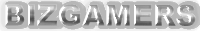The Aorus Master Z790 continues the tradition of Gigabyte’s Aorus Master motherboards, which are noted for their high-end features. In addition to having DDR5 memory support, this motherboard is built for maximum performance and overclocking. The board has been designed with triple and quad GPU slots in mind, and it has a well-engineered cooling assembly with conventional finned heatsinks that offer a lot of surface area. Designed to cool PCIe 5.0 drives that produce a lot of heat, the primary M.2 heatsink is likewise enormous. As an extended ATX motherboard, the Z790 Aorus Master, you need make sure it will fit in your case.

The board is black and gray in color, with a touch of RGB on the I/O shield. Additionally, there is a Multi-key button that the user may program to boot into BIOS, go into BIOS safe mode, or switch on or off the RGB. A noticeable standout, the board’s VRM is anticipated to be powered overclocked to 13900Ks. The board’s back panel houses an additional 14 USB ports. Before making a purchasing choice, it is important to consider the board’s potential drawbacks, such as the lack of Thunderbolt 4 or USB 4 connectors and the limited number of SATA ports.
Features
With a few cosmetic changes, new heatsinks, and compatibility for up to DDR5-8000 memory, the Z790 Aorus Master is an improvement over the Z690 Master. Additionally, the board has a PCIe release button or latch that facilitates access with GPUs that have a backplate. For enthusiasts and overclockers, the board is an excellent choice because of its abundance of features. The board’s VRM is a great standout and is anticipated to run at a power-boosted clock speed of 13900K. There is enough power on the board for LN2 overclockers thanks to its 20+1+2 phase VRM with 105A stages. Along with ten fan and pump headers, a USB 3.2 Gen 2×2 front panel header, two ARGB headers, two RGB headers, two power and reset buttons, and more, the board also has ten more connectors.
It’s also important to keep in mind that the Z690 Master recently received some much-needed BIOS changes, so the Z790 version might find it difficult to justify charging more than the now-discounted Z690 version. In order to choose whether version is a better fit for your needs and budget, it would be advisable to examine the characteristics of each.
DualBIOS technology from Gigabyte is also a feature of the Z790 Aorus Master, adding an extra layer of security and facilitating speedy recovery in the case of a botched BIOS update or other problems. A Q-Flash Plus button on the board allows for rapid BIOS updates without the usage of a CPU, memory, or graphics card.
A twin Thunderbolt 3 header with 40 Gb/s of bi-directional bandwidth and compatibility for daisy-chaining up to 12 Thunderbolt devices is also included with the Z790 Aorus Master. The board also has an Intel Wi-Fi 6 AX201 module, which offers quicker and more dependable wireless connections with 2×2 MU-MIMO and 160 MHz channel width.
The Gigabyte Z790 Aorus Master is an all-around high-end motherboard with a ton of features at a fair price. Due to its excellent performance, good cooling capabilities, and potential for overclocking, it is a fantastic option for enthusiasts and overclockers. Prior to making a purchase, it’s important to weigh any potential downsides, such as the board’s limited SATA ports and absence of Thunderbolt 4 or USB 4 connectors.
The Z790 Aorus Master also comes with a top-notch audio subsystem that features an ESS Sabre Hi-Fi 9218 DAC and an audio noise guard to deliver a clear audio signal for an improved listening experience. On the board are also Nichicon audio capacitors that provide high-quality sound and minimize distortion, as well as an audio connector with gold plating.
The Z790 Aorus Master also features a Killer E2600 LAN chip, which provides fast throughput and low latency network connections. A 2.5 GbE LAN port, which enables network rates that are frequently faster than 1 GbE LAN connections, is also present on the board.
Z790 Aorus Master customers are able to control the temperature and fan speed of their systems thanks to Smart Fan 6. To prevent the M.2 SSDs from overheating, the board also has a thermal guard.
With the Q-Design feature of the Z790 Aorus Master, users can alter the RGB illumination of their system. System RGB lights may be managed by Aorus Engine software thanks to the board’s RGB Fusion 2.0 functionality.
What are the main features of the Aorus Master Z790?
An incredibly powerful motherboard called the Aorus Master Z790 is designed to deliver the best performance for demanding applications like gaming. An Intel Z490 chipset, two M.2 ports, Thunderbolt 3, Wi-Fi 6, and compatibility for up to 128GB of DDR4 RAM are just a few of the high-end capabilities it offers. Due to its robust construction and high-quality parts, the Aorus Master Z790 is an excellent choice for anybody looking to build a potent gaming PC.
How powerful is the Aorus Master Z790?
An exceptionally powerful motherboard, the Aorus Master Z790 is made to provide optimum performance for demanding applications like gaming. It has a range of high-end capabilities, including an Intel Z490 chipset, support for up to 128GB of DDR4 RAM, two M.2 ports, Thunderbolt 3, and Wi-Fi 6. The Aorus Master Z790 is a fantastic option for anybody wishing to construct a potent gaming PC because to its sturdy design and strong components.
What type of processor does the Aorus Master Z790 use?
Powered by an Intel Core i9-10900K 10-core CPU, the Aorus Master Z790. This processor is one of the most potent ones on the market because it can run at rates of up to 5.3 GHz. Additionally, it has Intel Thermal Velocity Boost, which enables the CPU to raise its clock speed automatically while it is operating coolly. Furthermore, the Aorus Master Z790 has a superior cooling system that enables the processor to operate at its full capability.
What are the graphics capabilities of the Aorus Master Z790?
An integrated Intel UHD Graphics 630 GPU and Z490 chipset are features of the Aorus Master Z790. The motherboard can now handle up to three screens at up to 4K resolution thanks to this. It is a fantastic option for both gamers and multimedia developers because it also supports DirectX 12, OpenGL 4.5, and OpenCL 2.0. Also compatible with AMD CrossFireX and NVIDIA SLI, the Aorus Master Z790 enables users to combine several GPUs for an even more potent visual experience.
What type of cooling system does the Aorus Master Z790 use?
The hybrid cooling solution used by the Aorus Master Z790 combines a fan and a sizable aluminum heatsink to produce efficient cooling. The fan assists in dissipating the heat, while the heatsink is intended to remove heat from the CPU. Together, they support maintaining the system’s temperature at optimum levels, keeping your components secure and effective.
Is the Aorus Master Z790 compatible with Windows 10?
The Aorus Master Z790 is compatible with Windows 10 yes. It has a strong power delivery system and is built to accommodate the most recent Intel 10th Gen CPUs for optimal performance. Additionally, it has a variety of cutting-edge technologies to assure top performance and compatibility with Windows 10, including twin M.2 slots, USB 3.2 Gen2 ports, and Intel Wi-Fi 6.
Conclusion
In conclusion, the Z790 Aorus Master from Gigabyte is a premium motherboard that comes with a lot of features for the price. It is an improvement over the Z690 Master that supports DDR5-8000 memory and has a few cosmetic changes as well as new heatsink designs. The board has been constructed with triple and quad GPU slots in mind, and it has a well-engineered cooling assembly with conventional finned heatsinks that offer a lot of surface area. The primary M.2 heatsink is similarly enormous and intended to cool PCIe 5.0 drives, which produce a lot of heat.It is also worth comparing the features of the Z690 Master version to decide which one is a better fit for your needs and budget.